VR Audio / 3D Sound 這些議題近年來討論的內容越來越成熟,應用也越來越多,一些大廠也都各自有推出屬於自家的 VR Audio 平台。但想要開始玩 VR Audio,該如何開始?門檻會不會太高?或許這套 Sound Trajectory 是一個不錯的開始。
Sound Trajectory 的開發者 Maxence Mercier,製作了這套可以使用 雙聲道 至 多聲道 的聲音軌道系統,讓創作者在音樂製作、混音或是現場演出時,可以更容易的操控聲源和多聲道的控制。
Sound Trajectory 有相當多不錯的功能特點,和簡單易用的 GUI 介面,操作起來不會太複雜。最不錯的一點是,該軟體有免費版本,但限制在使用 4 軌以內的音檔範圍,但對剛開始接觸 VR Audio 來說,算是蠻好入門的一種方式。收費的版本為 320 euro 可以同時使用 32 軌音檔。
下面有官方的影片和特色介紹!
Features:
- Trajectories – Manage the positions of your sound sources by drawing their path in a 3D space.
- Motion Listener – The listener can track a trajectory or move freely according to natural or extravagant movements!
- Sampler – The sampler plays the audio samples along the trajectories, with 32 polyphonic voices.
- Sources – From mono to Dolby Atmos 9.1, a dedicated editor allows you to define the pattern of the sources. During the mixing, Sound Trajectory allows you to shape them in 3D: position, size, rotation, scale.
- Speakers editor – The speaker configuration is unlimited in number and position thanks to a clear, easy-to-use editing interface
- Video – Visualize video on virtual screen from integrated player or Syphon, Spout or digitizers for all formats from standard, up to VR 360.
- Osc & midi – Use the OSC protocol as input and output in order to control Sound Trajectory from another software or conversely in order to control other software from Sound Trajectory. Use the Midi protocol with 14 bit pitchbend in order to control the trajectories index.
- VST & ambisonic – Sound Trajectory comprises an auxiliary output for the processing of ambisonic sources with vst plugins. This auxiliary bus can be configured in ambisonic format up to the 3rd order in the following modes: FUMA, N3D or SN3D (ambiX).
- Dynamic session – A session can have as many scenes as you want. Each scene allows you to instantly store and recall all the parameters that you have edited or modified: trajectories, samples, position of the listener, etc…
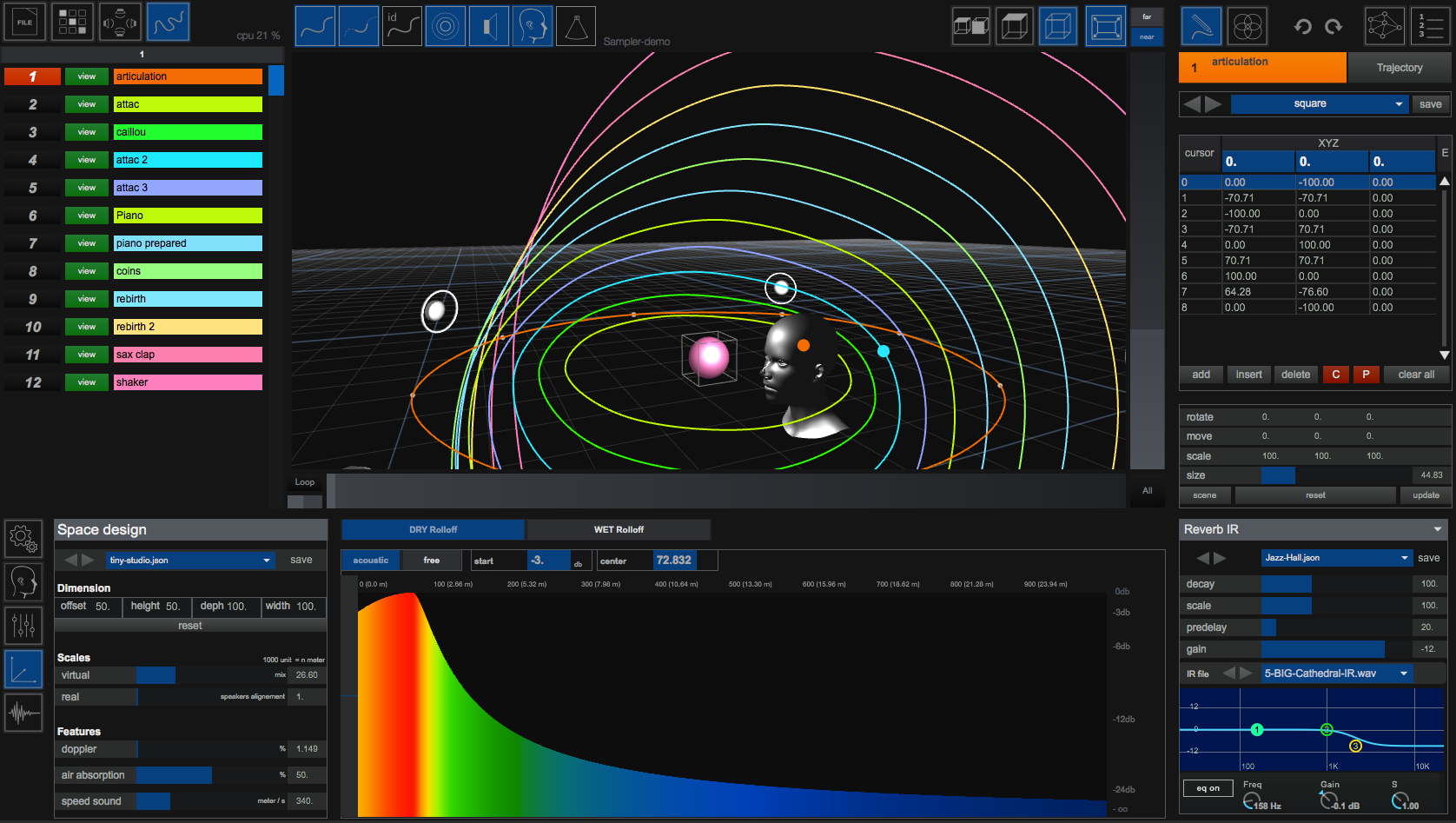



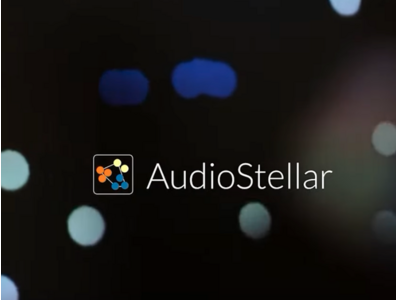
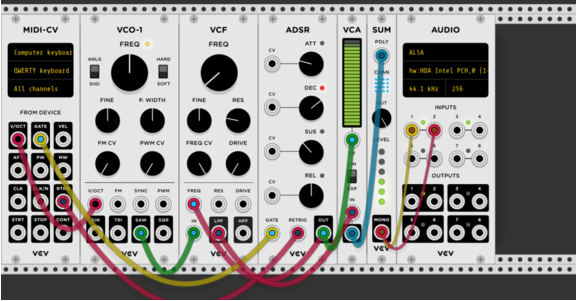




















討論區
目前尚無評論