買器材 » 模組化合成器 » Sampler » 4ms Stereo Triggered Sampler (STS) 模組化合成器


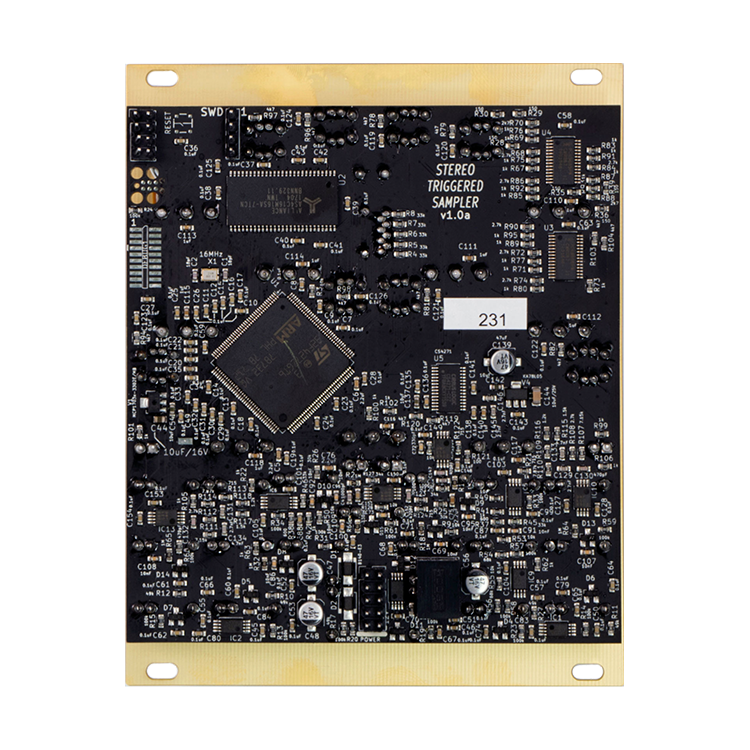
The Stereo Triggered Sampler is a high fidelity, two-channel stereo sample recorder and playback module. The STS can record high quality stereo files, while simultaneously playing two different stereo files. A maximum of 600 samples can be loaded from the removable/swappable microSD card, in a variety of formats up to 96kHz/32-bit/stereo WAV. All sample parameters (1V/oct pitch, sample file selection, length, and start position) are CV controllable.
600 Samples
A maximum of 600 samples can be loaded at once, arranged into banks of 10 samples each. Samples and banks can be re-arranged on the fly using the simple on-board Edit features. Newly recorded samples can be instantly played back and re-pitched, reversed, chopped up, etc... the result of which can even be bounced down and re-recorded to as a new sample! Sample files are limited to 4GB each, which is over 6 hours at 44k/16b/stereo.
Two Stereo Playback Channels
Each playback channel has a knob and CV jack for Sample File selection, as well as a Start Position knob and CV jack for controlling where in the sample playback will begin. The Length knob and CV jack determine how much of the sample is played back: from tiny grains, to percussive hits, to longer loops... or just the entire file. These are powerful tools for re-arranging a sample, joining multiple samples, and creating dynamically re-sized loops within a larger sample. Combined with the Play Trigger jack and the 1V/oct jack, the STS can be two complete multi-timbral pitch-tracked stereo voices!
There's also a Reverse button and jack for backwards playback, and an End Out jack for synchronizing loops, or cascading sample playback with other events.
Looping and Sync
Looping is easy: just hold the PLAY button down for two seconds to toggle loop or one-shot. The loop timing clock will output from the End Out jack. Or, send a clock into the Play Trig jack to sync the loop to external timing.
Stereo Recording
Whether you patched 47 modules to create the ultimate percussive blast, or you want to capture your four hour ambient performance, recording high-quality .wav files on the STS is simple. Just hit the REC button or fire a trigger and a new stereo .wav file will be created on the SD card. Do as many takes as you need: the STS never deletes your files. Re-ordering or re-arranging samples into banks is easy, even without a computer.
You can even fill a bank with 10 different variations and immediately use them for playback.
By default the STS records at 44.1kHz/16-bit, with an option for 24-bit (a future update may increase the sample rate to 96kHz)
Easy sample loading
Using a computer is completely optional with the STS, since samples can be recorded directly to the module and placed into the bank of your choosing. But for users with large existing sample banks, the intuitive automatic bank loading features make dragging and dropping your entire sample library a snap. You never have to rename your files again!
Overview:
- Up to 600 samples can be active in banks at one time (10 samples per bank)
- Hundreds of samples included on microSD card
- Extremely quiet, low noise and low jitter design
- Stereo or Mono operation:
- Stereo mode: Two stereo files are mixed and played through the L and R output jacks (L+L and R+R)
- Mono mode: Each file is mixed to mono and output through the channel's output jack (L+R and L+R)
- Firmware can be updated by playing an audio file into the STS
Two independent playback channels:
- Each channel can output in mono or stereo through the shared L/R jacks
- Play button/trigger jack: Tapping the button or receiving a trigger starts/re-starts the sample
- When Length is set to "All", the Play button starts/stops the sample (see System Mode p.21)
- Sample CV/knob: select which sample within the channel's bank
- 1V/OCT CV and Pitch knob: playback pitch (-10 to +4.3 octave range)
- Start Pos CV/knob: position in the sample to begin playback (loop start point)
- Length CV/knob: playback time (loop end point)
- Length knob at max: entire file is played
- Length knob 50%-99%: 200ms - 5s of the sample is played (beginning at the Start Position)
- Length knob <50%: Percussive decay envelope is applied to the playback (attack-only envelope if playing Reverse)
- Length <1%: Tiny grains are played (can be used to sweep through sample file data manually)
- Reverse button/jack: toggles forward/backwards
- Bank button: selects channel's bank
- Tip: Hold Bank and turn the Sample knobs for fast selection of bank
- Edit button allows basic on-board editing features:
- Set loop/trim points with Scrub Start and Scrub End
- Set Gain (boost/cut from 10% to 500%)
- Re-organize samples with Next File
- Move samples around within a bank
- Assign files from any folder on the microSD card into any sample slot (sub-folders are ignored)
- Copy sample to multiple slots, each with their own loop/trim/gain settings
- Reverse+Start Pos button/knob combo allows for setting volume of each channel independently.
- Maximum file size for playback: 4GB per file (6.7 hours per file at 44.1kHz/16b/stereo)
- microSD Card is hot-swappable when Busy light is off: no power-down required to change cards.
- Samples that are pre-loaded into memory can continue playing while card is swapped.
Recording channel:
- Stereo recording can be simultaneous to operation of Play channels
- Easily record output of sample playback, "bouncing" a play session into a new sample file
- Recording initiated by button or trigger
- Monitor mode lets you check the signal before starting a recording
- Record into any sample slot in any bank
- Every recording is saved as a wav file on the microSD Card and can be played back instantly
- Edit features allow you to manually browse all the takes, and assign them to banks/sample slots
- Recording can be disarmed to prevent accidental recordings
- 44.1kHz/24-bit stereo or 16-bit stereo recording, selectable in System Mode
- "Unlimited" recording time (records continuously until card is full)
- 256GB card = 18 days of continuous recording (432.9 hours)
- Audio data is split into maximum 4GB wav files on the microSD card
File Organization:
- Ships with a high-speed 16GB microSD card, loaded with over 200 samples from musicians such as Richard Devine, Wobbly, Moor Mother, Robert Aiki Aubrey Lowe, Joseph Pailo, Russell E.L. Butler, Hugo Paris & Marc Kate, Paul Barker, Baseck, and more
- Intuitive bank/color organization system &em no need to rename your wav files
- Record new samples directly to a bank with the Record Input jacks...
- ... or drag your folders of sound files onto the microSD card, and each folder will become a bank.
- Folders starting with a color name will be loaded into that color bank
- Example "Blue - Frooty Loops" will load into the Blue bank
- Sub-folders are ignored, only folders in the root directory are scanned for wav files
- Works best with UHS Speed Class 3 cards with |3| symbol printed on the card
Specifications
- 20 HP Eurorack format module
- 10-pin Eurorack power header
- 0.98" (25mm) maximum depth with power cable
- Power consumption:
- +12V rail: 145mA
- -12V rail: 39mA
- +5V rail: not used
- Connect red stripe of power cable towards the bottom of the module, which is marked with a white stripe and the words -12V and POWER
- Audio Inputs
- 20Hz to 20kHz (-7.6dB rolloff)
- 21V peak-to-peak maximum before clipping
- Audio Outputs
- 0Hz (DC) to 22kHz with maximum -1.8dB difference between file data and output
- +10.5V to -10.5V maximum output
- Trigger inputs:
- Latency: 0.7us minimum
- Acceptable trigger voltage range: +2V to +12V
- Trigger outputs (End Outs):
- +10V trigger pulse
- Pulse Width: 13ms typical, reduces to 2.75ms minimum with shorter loops
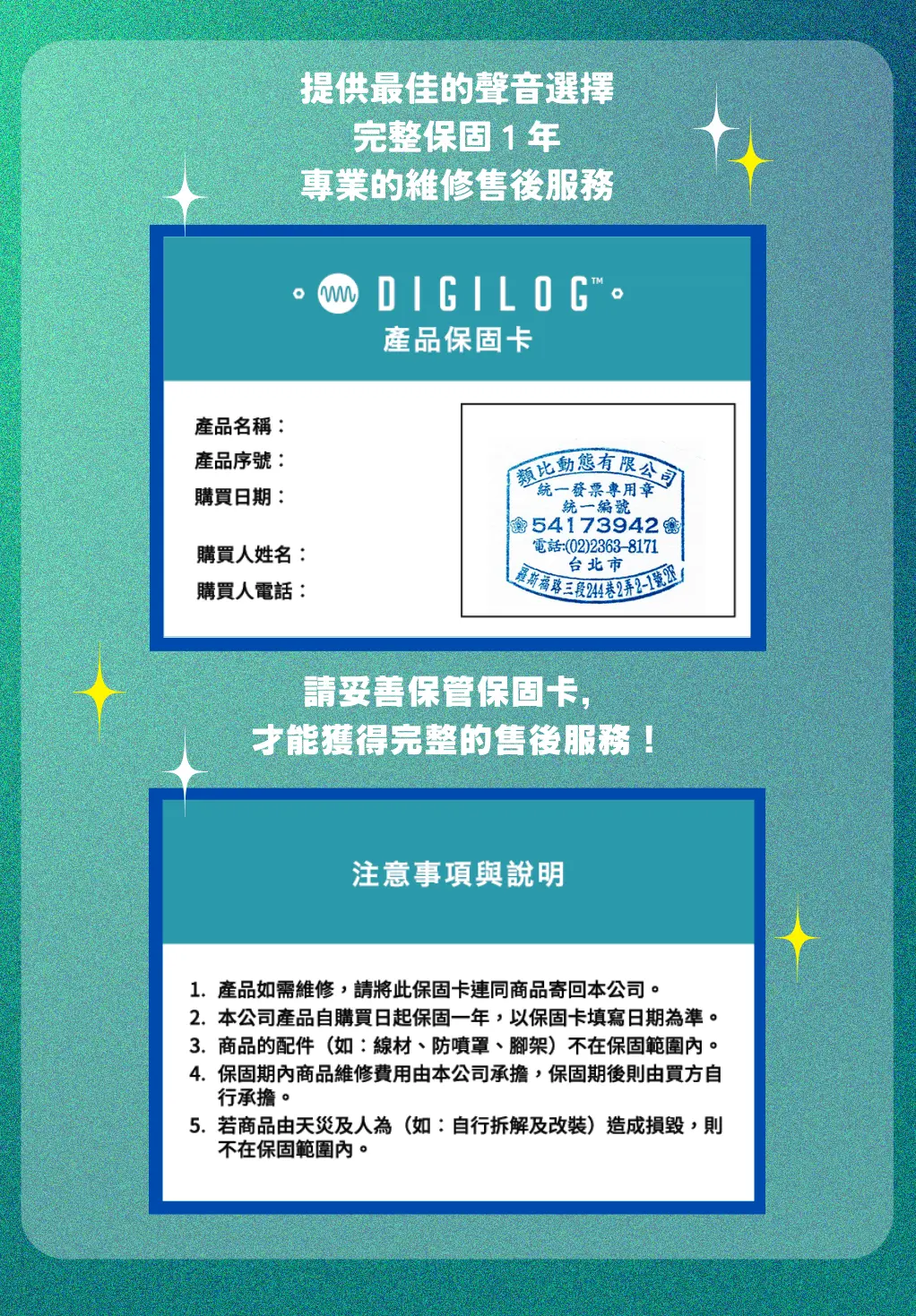
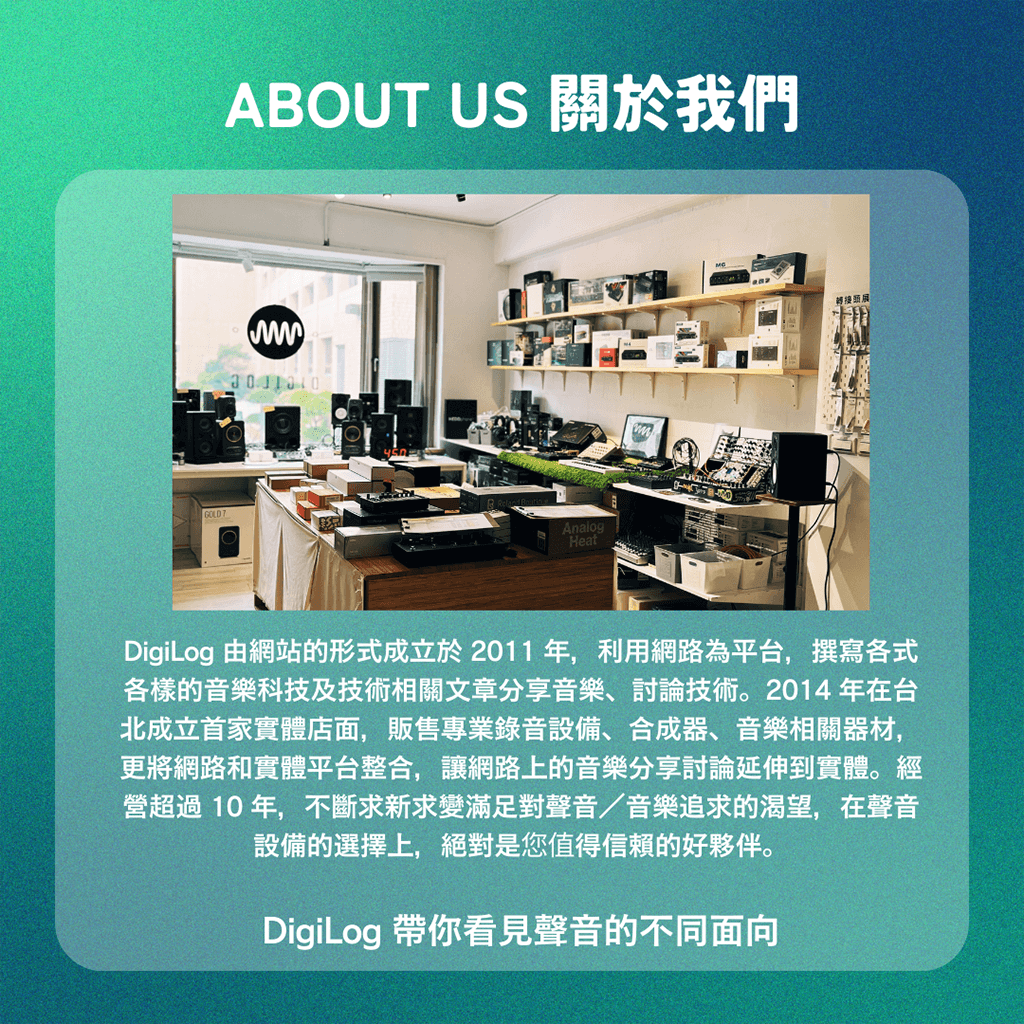
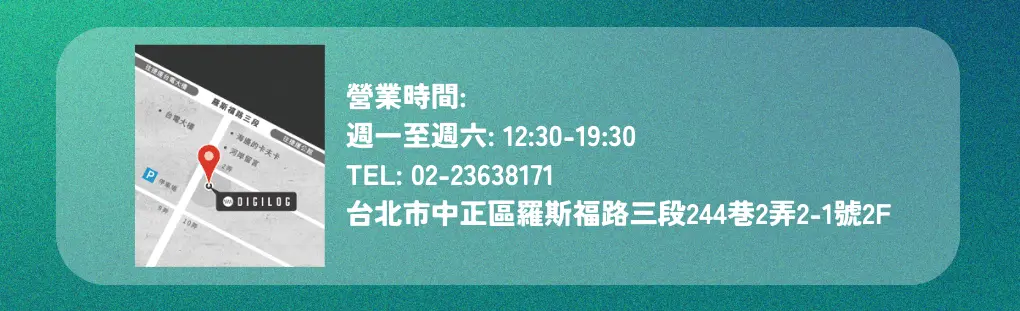
使用評論:
購物須知 Q&A
Q1 . 何謂鑑賞期?
依消費者保護法之規定,網路購物享有商品到貨日起算七天猶豫期。必須提醒您,「 猶豫期並非試用期 」,鑑賞期目的為提供您檢視、參考,並非提供您商品的試用,若您收到商品經檢視後有任何不合意之處,請勿拆封使用,並立即依照退貨規定辦理退貨。商品退換貨必須是完整包裝,且勿缺漏各項配件及贈品,或自行拆損原廠包裝與外盒。若有任何遺失、損毀或是缺件,可能會引響到您的退換貨權益,也可能依照損毀狀況扣除復原之相關費用。
Q2 . 如何辦理退換貨?
若您確定要辦理退貨,請務必保持商品全新完整包裝,且勿損毀原廠外盒。包含商品本體、配件、保證書、原廠包裝、附隨說明文件等,均須包含在內,勿缺漏任何一項。若有其他可歸責您的原因,造成商品損毀,將無法辦理退貨,或須將損壞費用於退款中扣抵。但商品如有新品瑕疵問題,則不在此限,享有無條件退換貨服務。
請於鑑賞期內來電或來信,詳細告知我們欲退換貨之原因、商品現況、電話,及取件的地址,我們將於 3 - 5 個工作天內安拍退貨事宜。
Q3 . 如何收到退款、需要多少時間?
依不同付款方式,退款方式與時間也不同,說明如下:
信用卡付款:帶我們收到退貨商品後約 5 至 7 個工作天,款項將會退至您信用卡帳戶。請依信用卡結帳日判斷,刷退款項可能列於本月或次月帳單,退款進程請向信用卡發卡銀行確認。
匯款:請聯絡 service [at] digilog.tw 並提供您的完整匯款資料(銀行、分行名稱、銀行代號、戶名、帳號),我們將派快遞公司前去取回您的退換貨商品,並於 5 至 7 個工作天,將款項匯還至您所指定的帳戶。
Q4 . 商品維修的運費需要自行負擔嗎?
商品維修的往返運費須自行負擔。






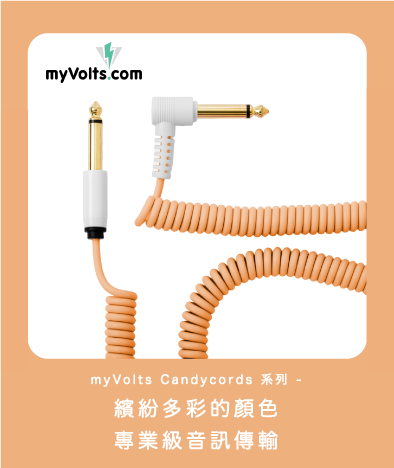






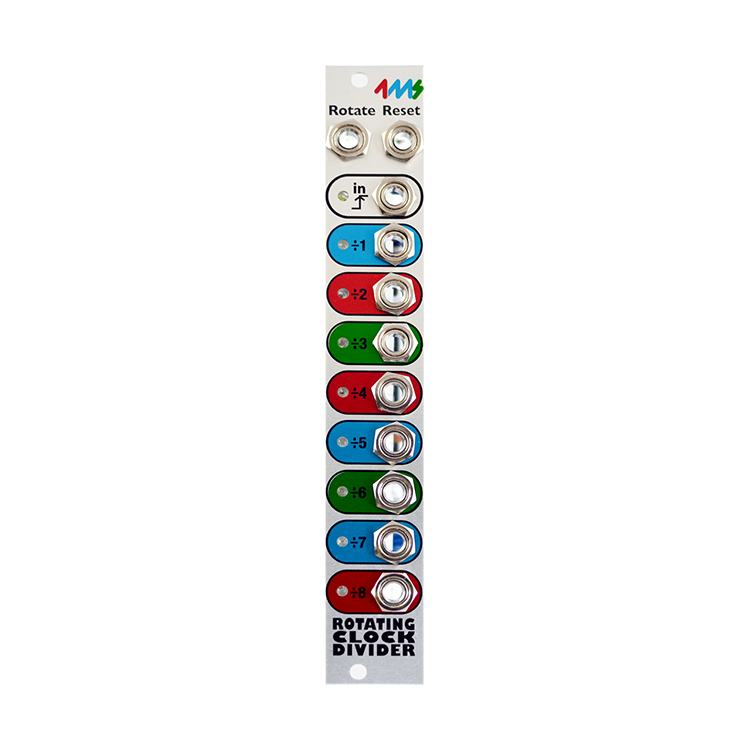








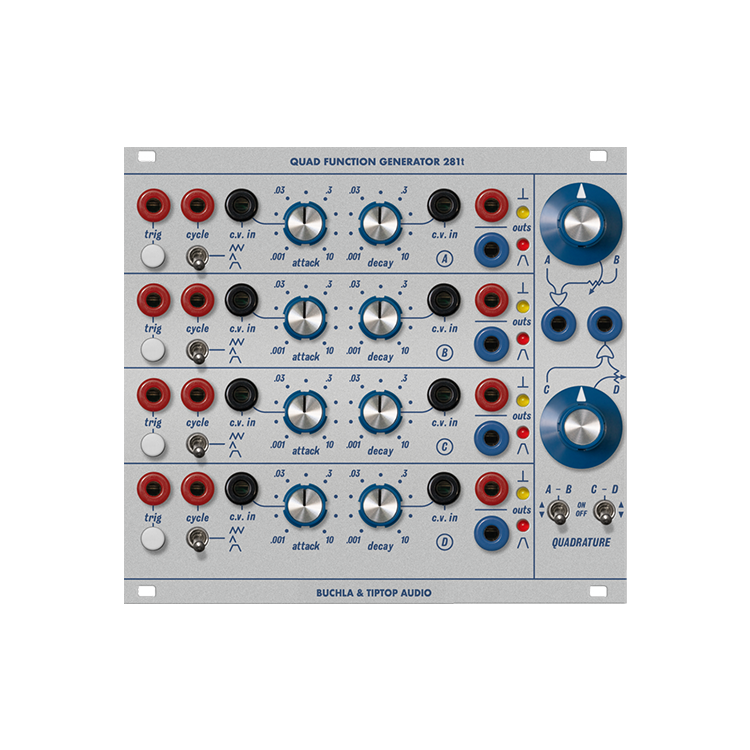




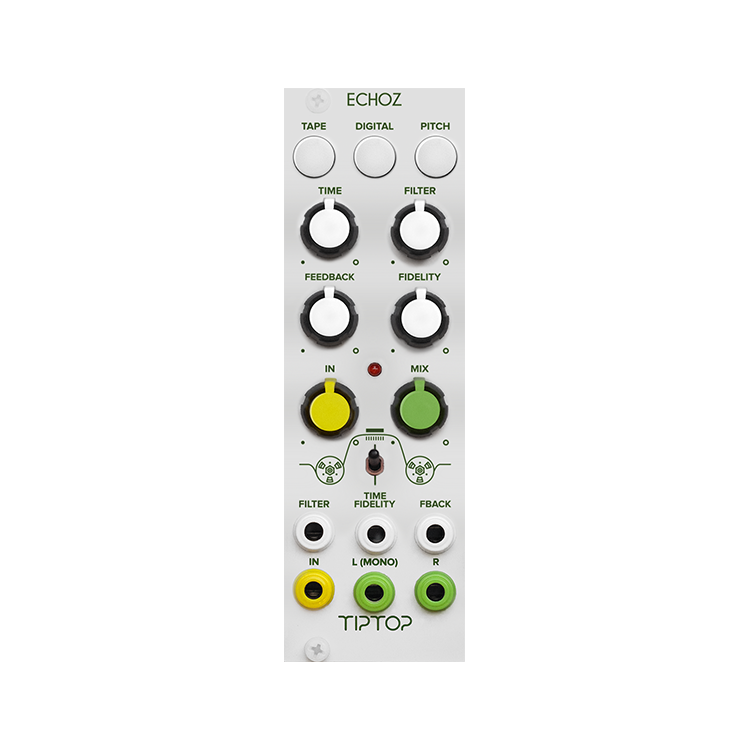



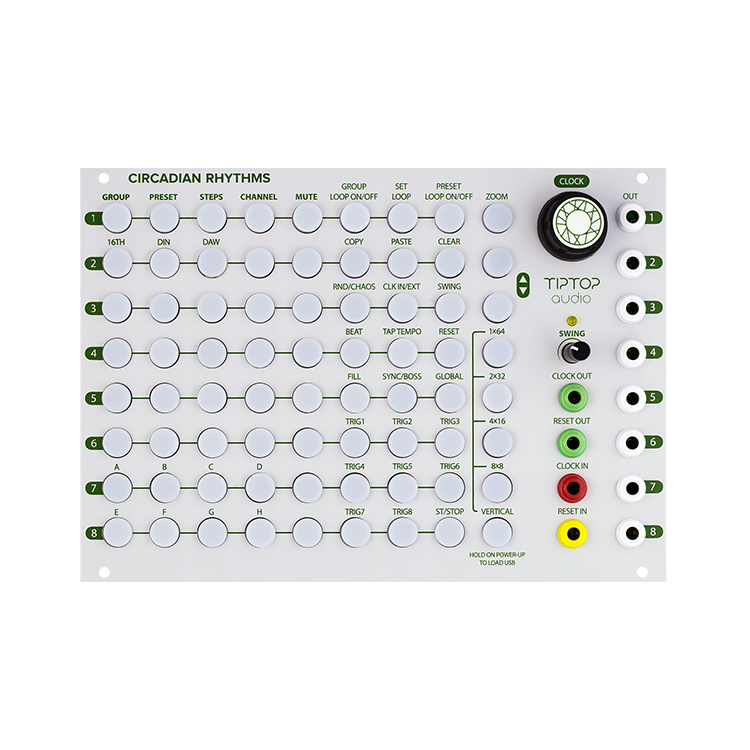
目前尚無評論