Shop » 模組化合成器 » Utility » Rossum Electro-Music Panharmonium
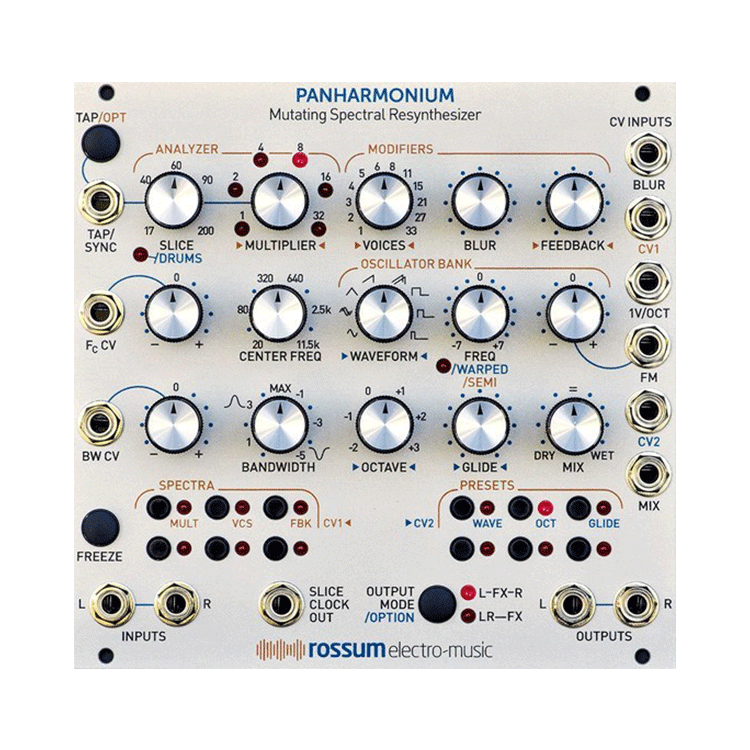
Rossum Electro-Music Software Architect Bob Bliss (who also, as it happens, fathered E-mu’s famed “EOS” Emulator Operating System) has created Panharmonium, a unique music and sound design tool that lets you analyze the spectral content of any audio signal and use that analysis to drive a bank of from 1 to 33 oscillators. Depending on various control settings, Panharmonium can accurately reproduce the input spectrum in real time or modify it in a multitude of wildly creative ways. All with an interface whose immediacy encourages performance and interaction.
Panharmonium input can be anything from a single oscillator to an entire mix (including vocals). From dense, swirling pads and drones that evolve with the input’s changing spectrum, to clock-syncable spectral arpeggiation, to as-yet unnamed harmonic effects, Panharmonium opens up an entirely new world of sonic possibilities.
Additionally, Panharmonium can take a snapshot of an instantaneous spectrum and use that as a complex harmonic oscillator, which can then be modified and modulated by all of Panharmonium’s other controls.
Panharmonium accomplishes its magic though a combination of functional submodules:
Spectral Analyzer
The Spectral Analyzer provides tools for defining the analysis process.
– The Slice parameter sets the rate at which the incoming audio is transformed to spectral data. It can be set by the Slice and Multiplier controls, the Tapbutton, or by an external clock signal. Very short slice times result in real-time spectral data, while longer times can create rhythmic spectral patterns.
– The Center Freq and Bandwidth controls (and associated CV inputs and attenuverters) control the range of frequencies to be analyzed. The Bandwidthcontrol allows the selection of narrow to wide pass bands on the left side of the pot and narrow to wide notches on the right side of the pot. The ability to sweep the frequency and modify the bandwidth under CV control opens up a wide range of sonic effects.
– The Freeze button lets you freeze the spectral integrator, sustaining the currently analyzed spectrum.
Spectral Modifiers
These controls allow you to creatively modify the analyzed spectra.
– The Voice parameter lets you select from 1 to 33 oscillators to resynthesize the spectrum.
– The Blur parameter (and associated CV input) is a spectral lag processor that controls how quickly the spectrum can change.
– The Feedback control lets you route the resynthesized audio back into the entire processing chain for subtle or dramatic feedback effects. At its max, the output becomes self-sustaining, even if the input is removed.
Oscillator Bank
The Oscillator Bank resynthesizes the analyzed spectra.
– The Waveform parameter selects the oscillators’ waveform. In addition to the usual sine, triangle, sawtooth and pulse waveforms, two special crossfading sine and sawtooth waveforms are included.
– The Freq control lets you tune the oscillators over a +/-7 semitone range. The frequency is further controlled by the 1V/Oct input and the FM input and attenuverter.
– The Octave control, not surprisingly, shifts the pitch of the output by octaves.
– The Glide parameter sets the amount of polyphonic glide (i.e., each oscillator has its own glide circuit).
– The Mix control (and associated CV input) sets the balance between the original input audio and the resynthesized audio.
Optional Functions
A number of optional functions can be selected by using the Output Mode and Tap buttons.
– Holding the Output Mode button and adjusting the Slice control enables Drums Mode, which optimizes the spectral analysis for drums and other percussive inputs.
– Holding the Output Mode button and adjusting the Freq control enables Spectral Warping. In contrast to conventional frequency adjustment, where the harmonic relationships between the spectral elements are preserved, Spectral Warping shifts the harmonic elements individually, producing a variety of clangorous, swarming textures.
– Holding the Tap button and adjusting the Freq control quantizes the resulting frequency adjustments to semitones.
Spectra Memories and Presets
Panharmonium provides 12 user Spectra memories and 12 user Presets.
– The Spectra memories let you store up to 12 frozen slices. When selected, a spectrum (up to 33 oscillators wide!) replaces any live input and can have its pitch controlled by the 1V/Oct input and FM controls.
– A Preset is a snapshot of all of the module settings, along with the value of any CVs present at the moment the preset is saved.
Panharmonium is 26HP wide and 25mm deep.
Power requirements (max): 140mA +12V, 30mA -12V. Reverse polarity protected.
Panharmonium will be available in July from Rossum Electro-Music dealers worldwide.
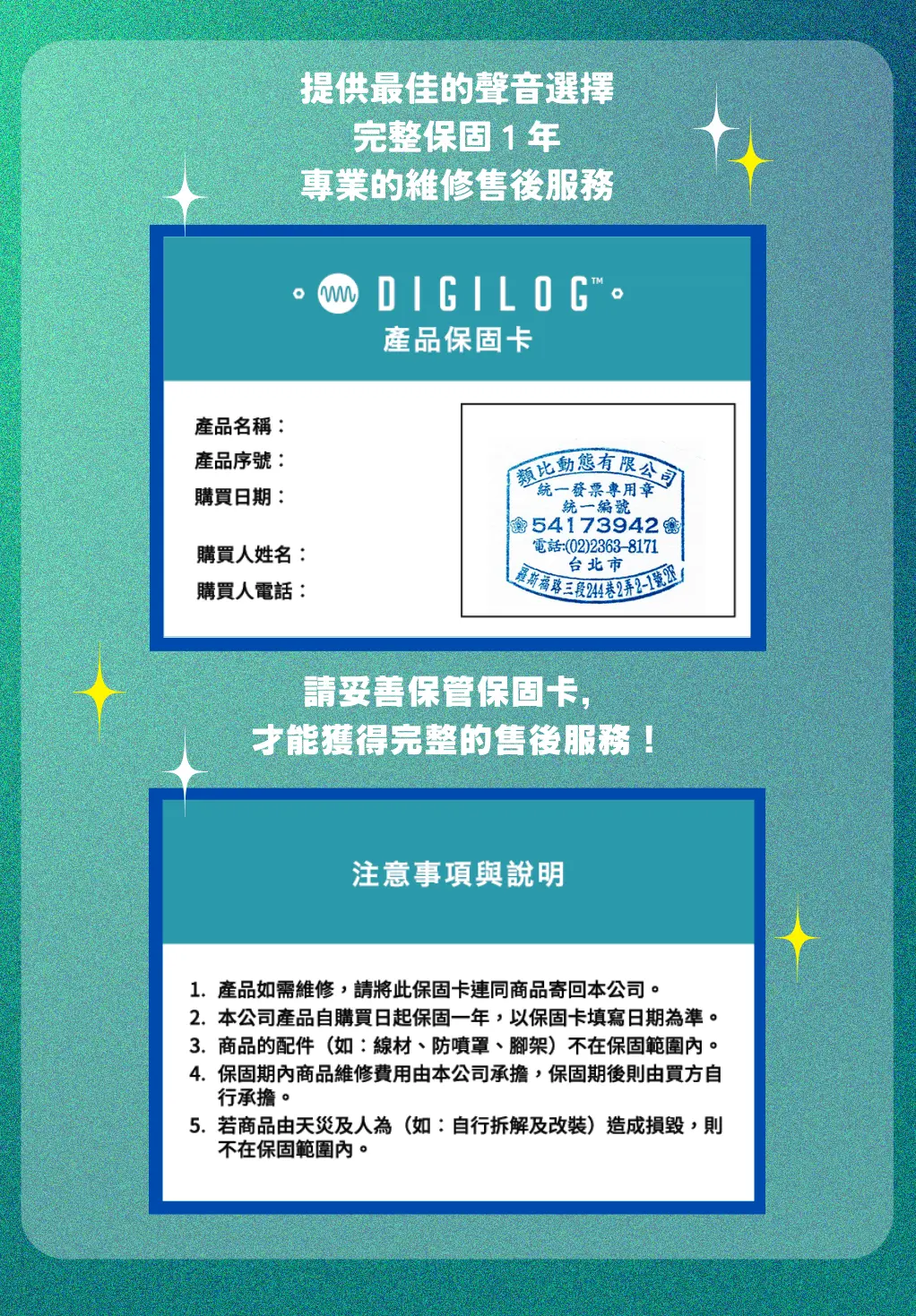
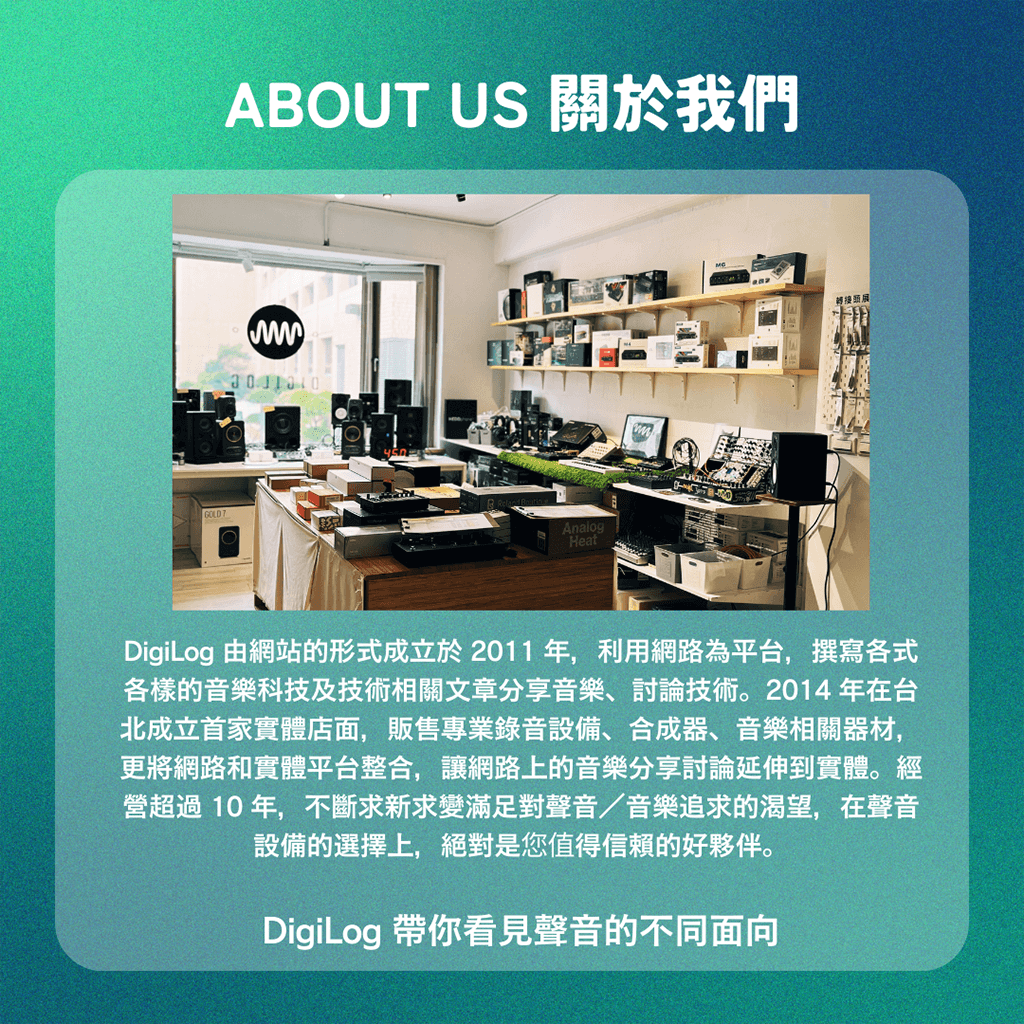
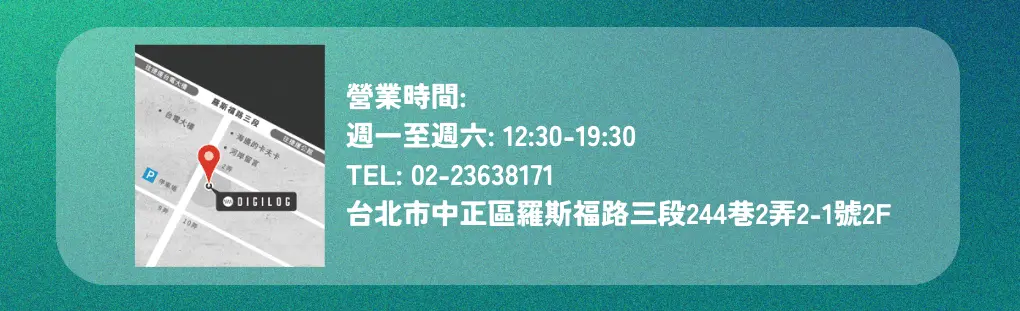
使用評論:
購物須知 Q&A
Q1 . 何謂鑑賞期?
依消費者保護法之規定,網路購物享有商品到貨日起算七天猶豫期。必須提醒您,「 猶豫期並非試用期 」,鑑賞期目的為提供您檢視、參考,並非提供您商品的試用,若您收到商品經檢視後有任何不合意之處,請勿拆封使用,並立即依照退貨規定辦理退貨。商品退換貨必須是完整包裝,且勿缺漏各項配件及贈品,或自行拆損原廠包裝與外盒。若有任何遺失、損毀或是缺件,可能會引響到您的退換貨權益,也可能依照損毀狀況扣除復原之相關費用。
Q2 . 如何辦理退換貨?
若您確定要辦理退貨,請務必保持商品全新完整包裝,且勿損毀原廠外盒。包含商品本體、配件、保證書、原廠包裝、附隨說明文件等,均須包含在內,勿缺漏任何一項。若有其他可歸責您的原因,造成商品損毀,將無法辦理退貨,或須將損壞費用於退款中扣抵。但商品如有新品瑕疵問題,則不在此限,享有無條件退換貨服務。
請於鑑賞期內來電或來信,詳細告知我們欲退換貨之原因、商品現況、電話,及取件的地址,我們將於 3 - 5 個工作天內安拍退貨事宜。
Q3 . 如何收到退款、需要多少時間?
依不同付款方式,退款方式與時間也不同,說明如下:
信用卡付款:帶我們收到退貨商品後約 5 至 7 個工作天,款項將會退至您信用卡帳戶。請依信用卡結帳日判斷,刷退款項可能列於本月或次月帳單,退款進程請向信用卡發卡銀行確認。
匯款:請聯絡 service [at] digilog.tw 並提供您的完整匯款資料(銀行、分行名稱、銀行代號、戶名、帳號),我們將派快遞公司前去取回您的退換貨商品,並於 5 至 7 個工作天,將款項匯還至您所指定的帳戶。
Q4 . 商品維修的運費需要自行負擔嗎?
商品維修的往返運費須自行負擔。






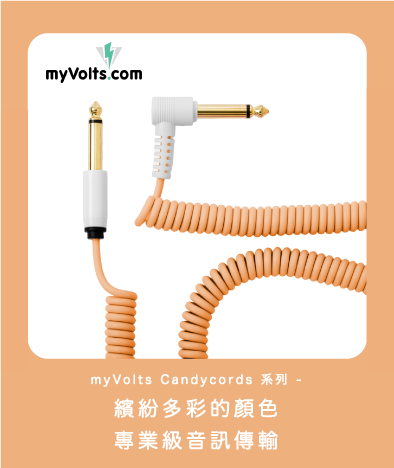




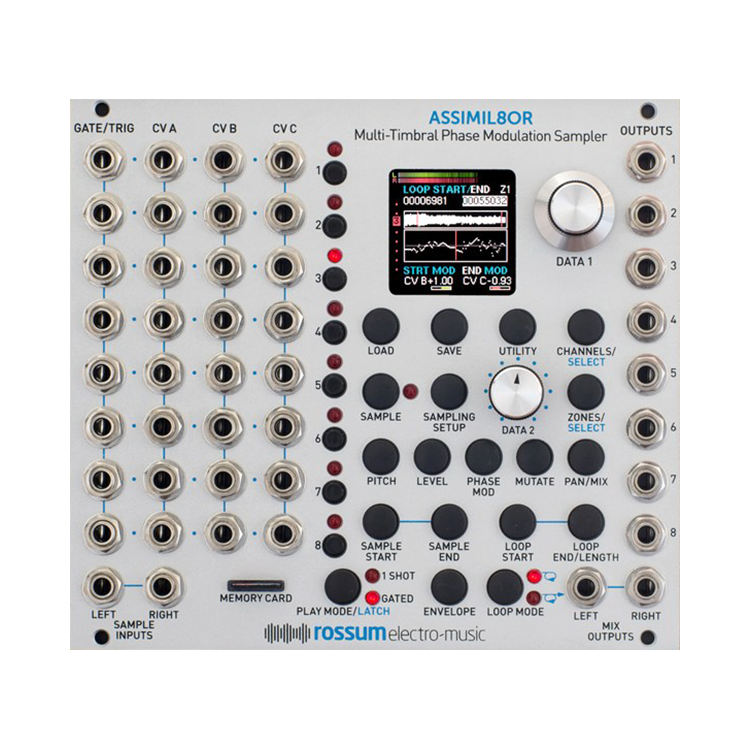





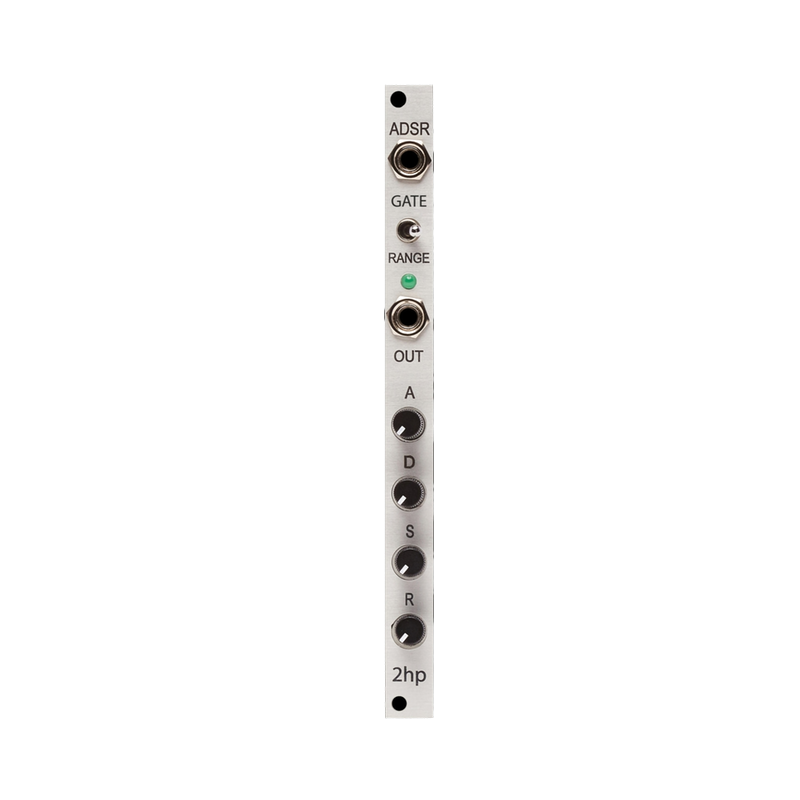

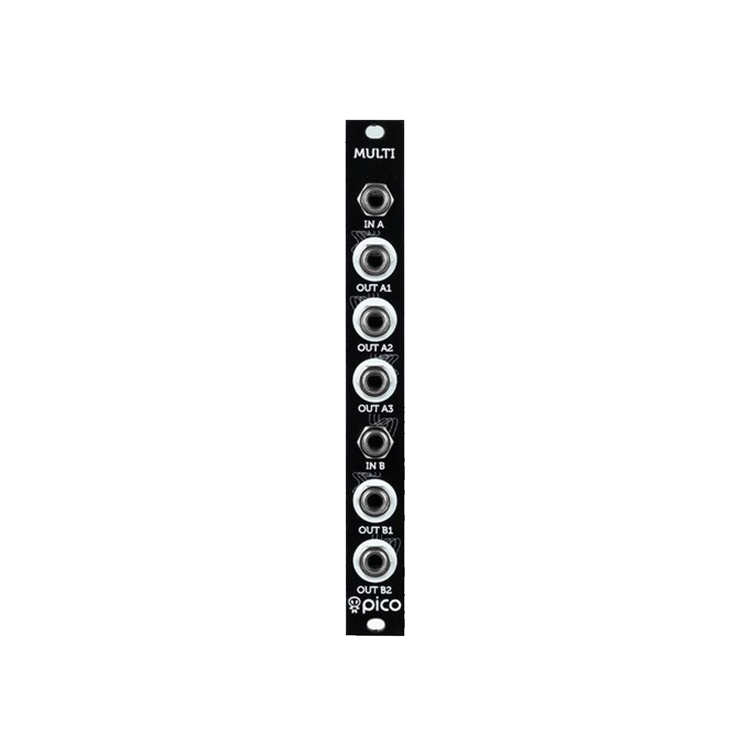
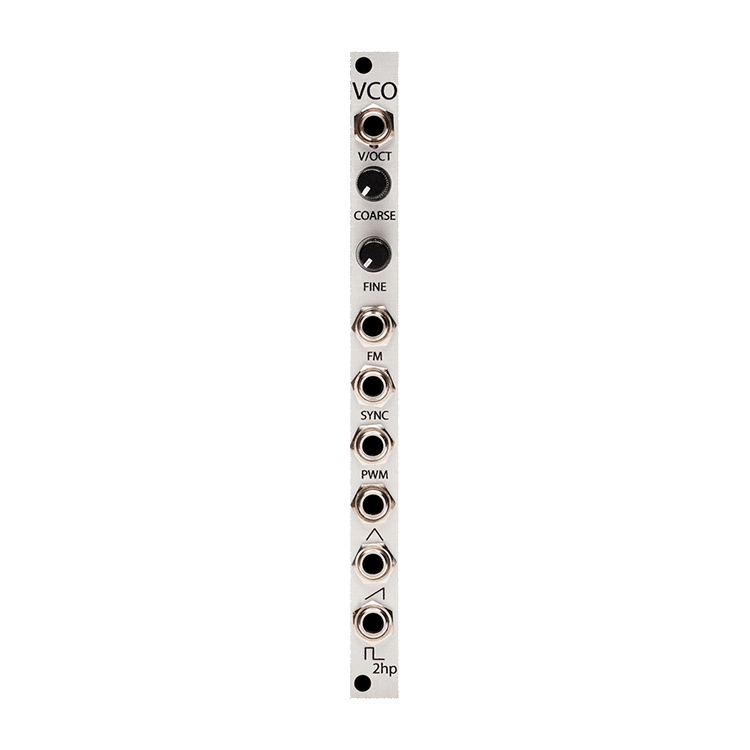
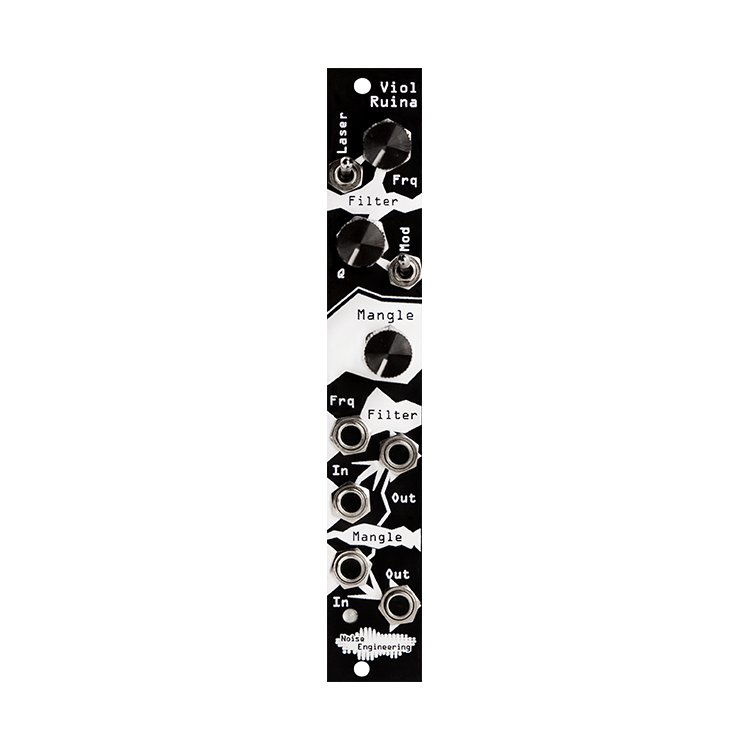

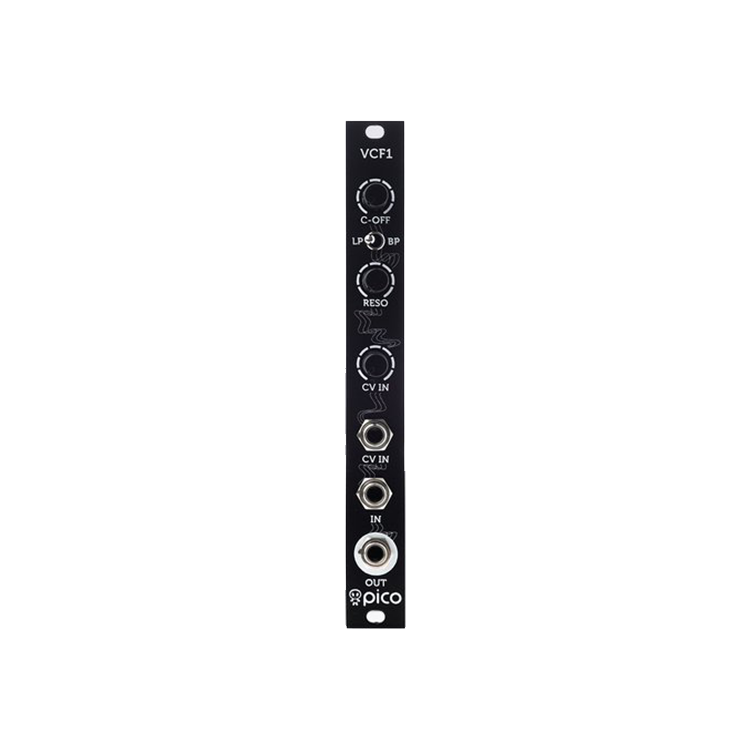



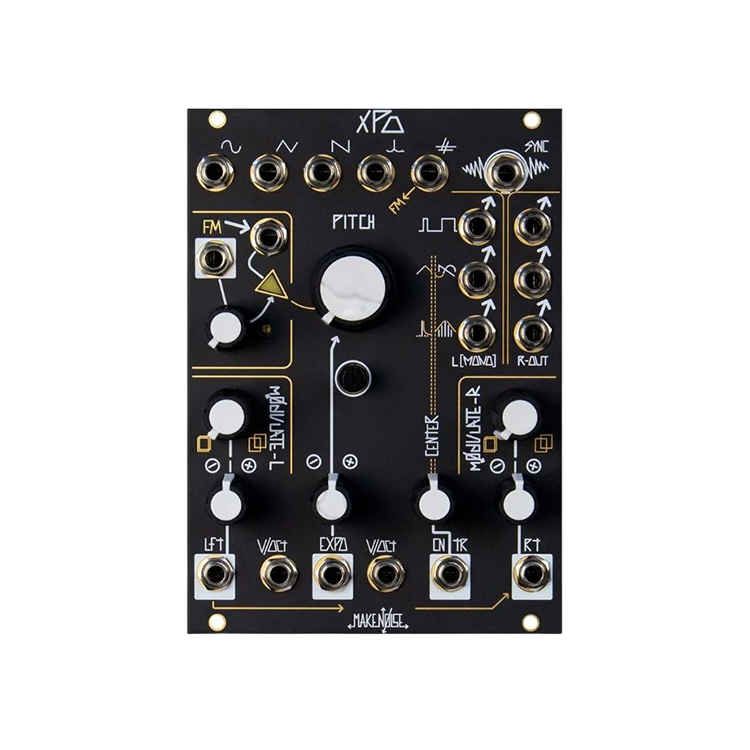
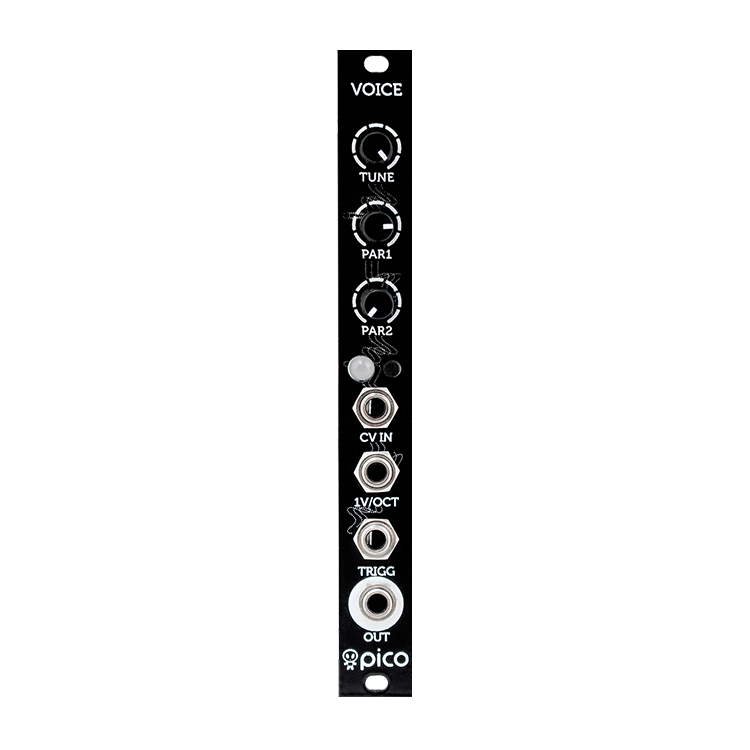
目前尚無評論