買器材 » 音樂軟體 » Plug-in 音源插件 » iZotope RX 8 Element 音訊修復插件
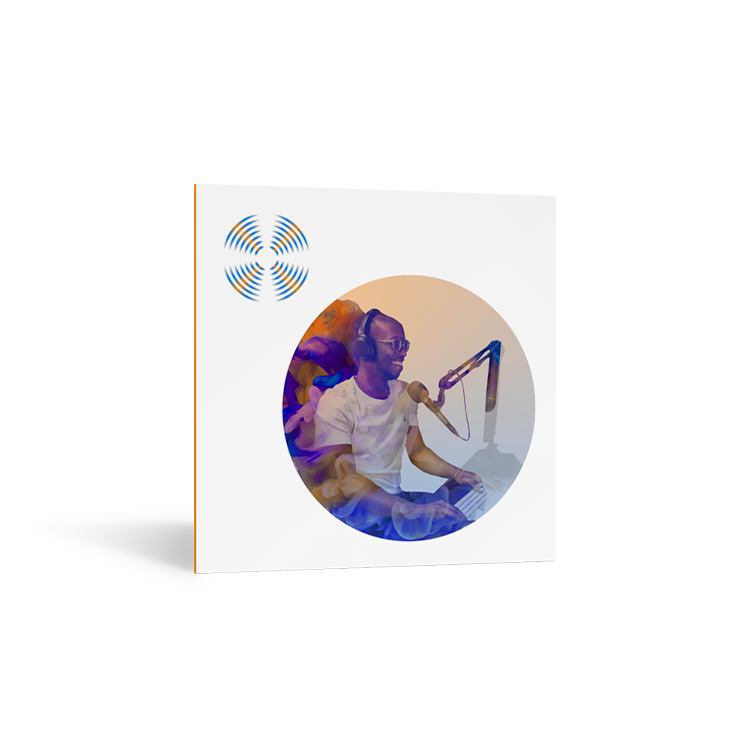
****購買前請詳閱****
此商品為序號下載版,非盒裝版本!
下單之後 3-5 天會將序號以 Email 寄出
軟體序號一經使用,恕無法退貨退款,購買前請三思
若有任何問題可來信
[email protected]
What’s New in RX 8 Elements
RX 8 De-hum overhaul
Is that an AC unit you hear switching on in the back of your recording? Or maybe you’re frustrated that your drummer lives in an apartment where no matter what room they’re in, you can always hear their fridge humming along? Never fear! De-hum in RX 8 Elements is here.
The De-hum module in
uses an improved detection and reduction algorithm to automatically identify the base frequency of your unwanted hum and precisely remove it and its harmonics, ensuring a clean overall sound.
For more complex hum and buzz removal, De-hum automatically recommends when to use De-noise instead, so you'll always have the best tool at hand for the job. Don’t forget to use Adaptive mode to remove hum that changes in frequency over time.
New 32-tab limit for Audio Tabs
Time is precious when editing audio in post. To help you tackle more work faster, RX 8 doubles the previous 16-tab limit, now allowing you to view and edit up to 32 files within RX Audio Editor. Cover more ground in less time with greater efficiency and in-app real estate.
Horizontal Scrolling
You asked, and we listened: horizontal scrolling is now built into the intuitive Spectrogram Display. Use the scroll gesture on your trackpad or mouse with your cursor to scroll through your audio across the X-axis or lightning-fast edits.
System requirements
Operating Systems
Mac: OS X 10.13.6 (High Sierra) - macOS 10.15 (Catalina)
PC: Win 8 & Win 10
Plugin Formats
AU, AAX, VST2, VST3. All plug-in formats are 64-bit only.
Supported Hosts
Pro Tools 12 – 2020, Logic Pro X, Live 9.7 - 10, Cubase 9.5 – 10.5, Nuendo 11, FL Studio 20, Studio One 4 - 5, REAPER 6, Audition CC, Premiere Pro CC
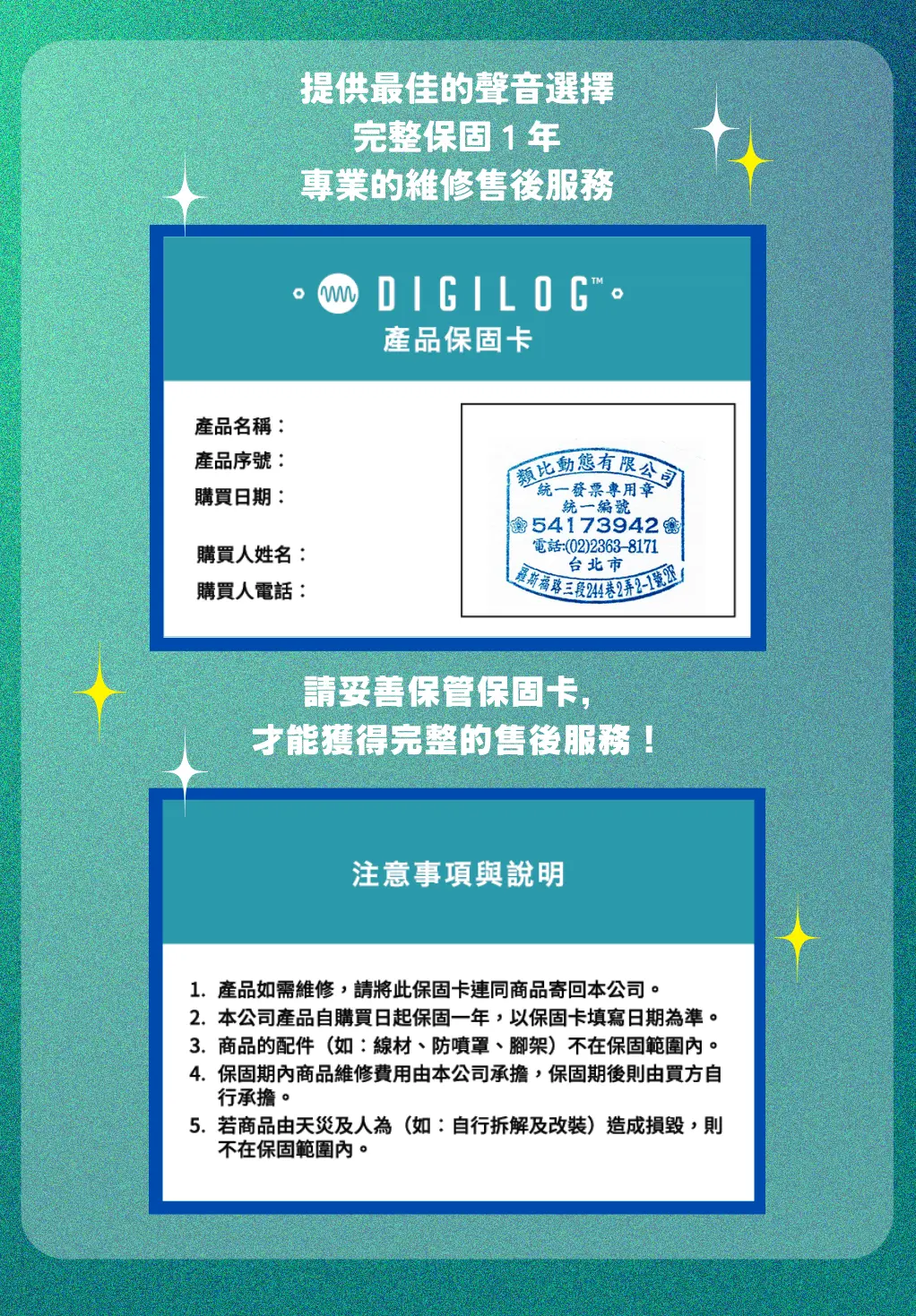
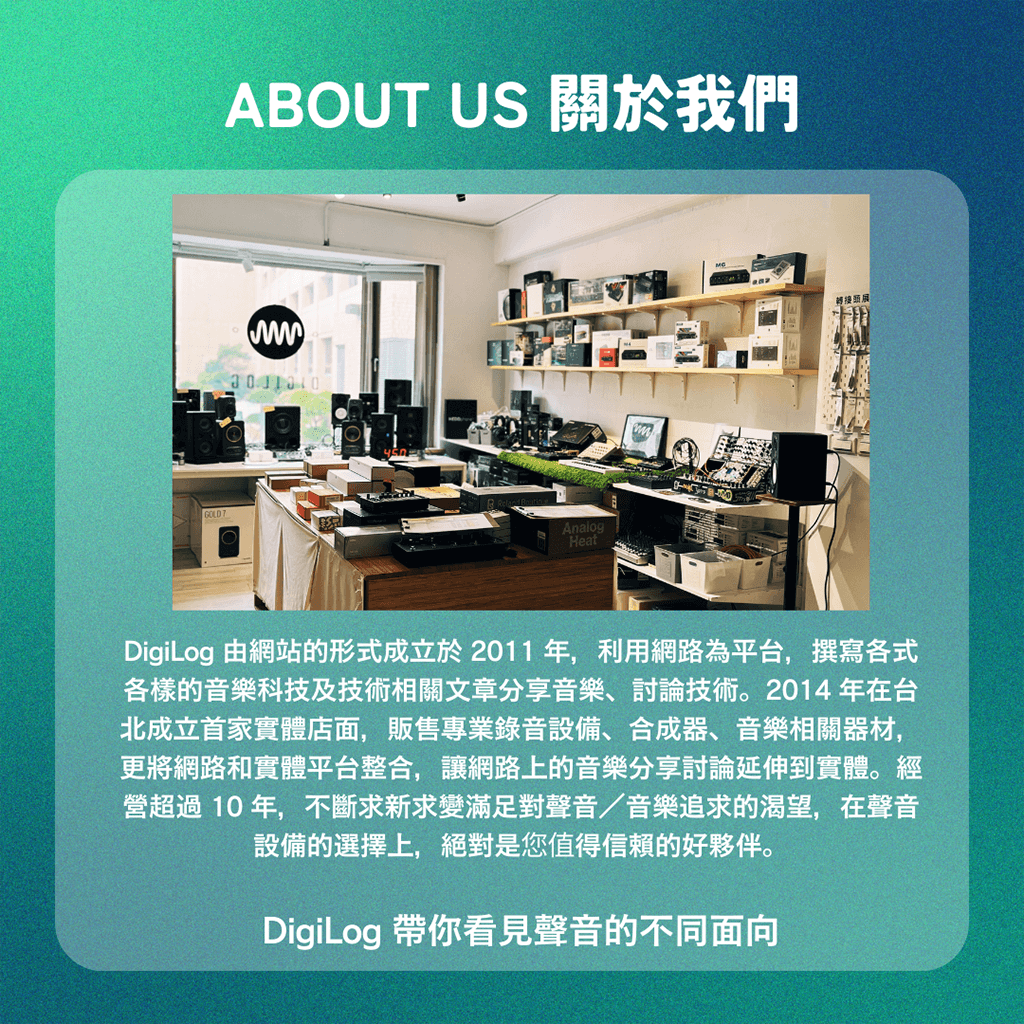
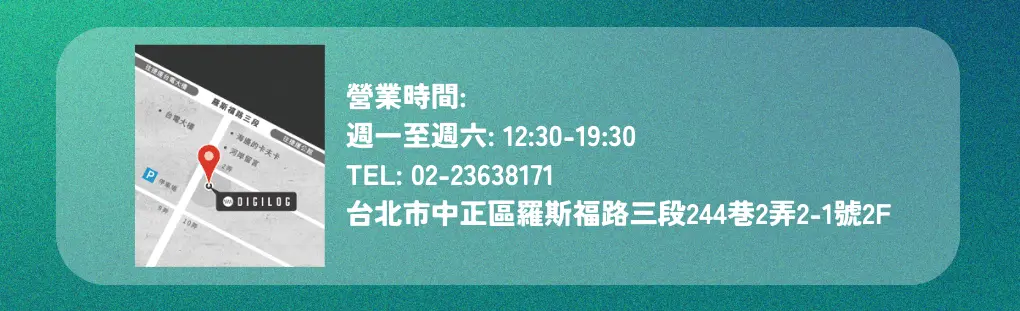
使用評論:
購物須知 Q&A
Q1 . 何謂鑑賞期?
依消費者保護法之規定,網路購物享有商品到貨日起算七天猶豫期。必須提醒您,「 猶豫期並非試用期 」,鑑賞期目的為提供您檢視、參考,並非提供您商品的試用,若您收到商品經檢視後有任何不合意之處,請勿拆封使用,並立即依照退貨規定辦理退貨。商品退換貨必須是完整包裝,且勿缺漏各項配件及贈品,或自行拆損原廠包裝與外盒。若有任何遺失、損毀或是缺件,可能會引響到您的退換貨權益,也可能依照損毀狀況扣除復原之相關費用。
Q2 . 如何辦理退換貨?
若您確定要辦理退貨,請務必保持商品全新完整包裝,且勿損毀原廠外盒。包含商品本體、配件、保證書、原廠包裝、附隨說明文件等,均須包含在內,勿缺漏任何一項。若有其他可歸責您的原因,造成商品損毀,將無法辦理退貨,或須將損壞費用於退款中扣抵。但商品如有新品瑕疵問題,則不在此限,享有無條件退換貨服務。
請於鑑賞期內來電或來信,詳細告知我們欲退換貨之原因、商品現況、電話,及取件的地址,我們將於 3 - 5 個工作天內安拍退貨事宜。
Q3 . 如何收到退款、需要多少時間?
依不同付款方式,退款方式與時間也不同,說明如下:
信用卡付款:帶我們收到退貨商品後約 5 至 7 個工作天,款項將會退至您信用卡帳戶。請依信用卡結帳日判斷,刷退款項可能列於本月或次月帳單,退款進程請向信用卡發卡銀行確認。
匯款:請聯絡 service [at] digilog.tw 並提供您的完整匯款資料(銀行、分行名稱、銀行代號、戶名、帳號),我們將派快遞公司前去取回您的退換貨商品,並於 5 至 7 個工作天,將款項匯還至您所指定的帳戶。
Q4 . 商品維修的運費需要自行負擔嗎?
商品維修的往返運費須自行負擔。






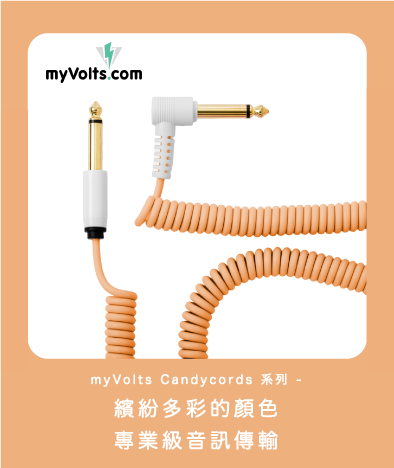



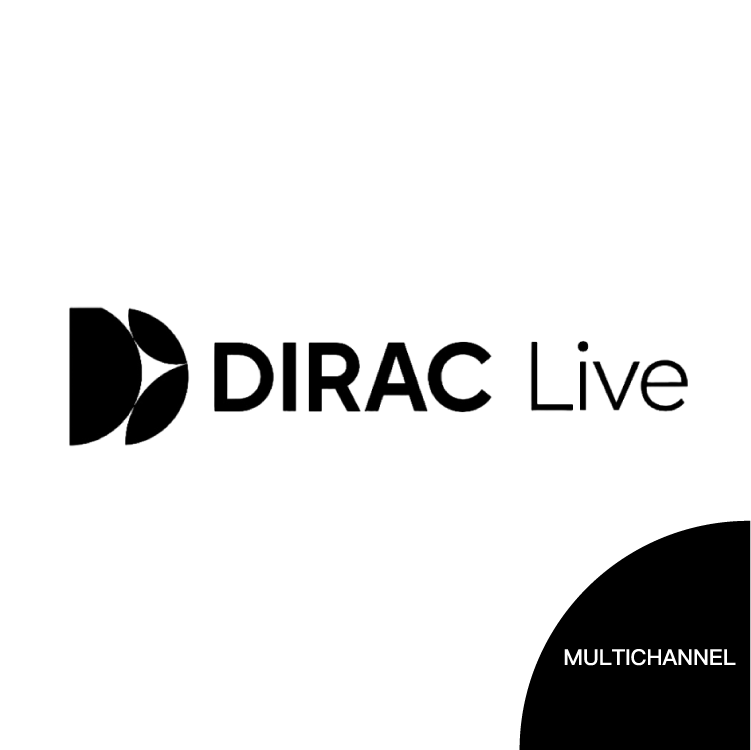

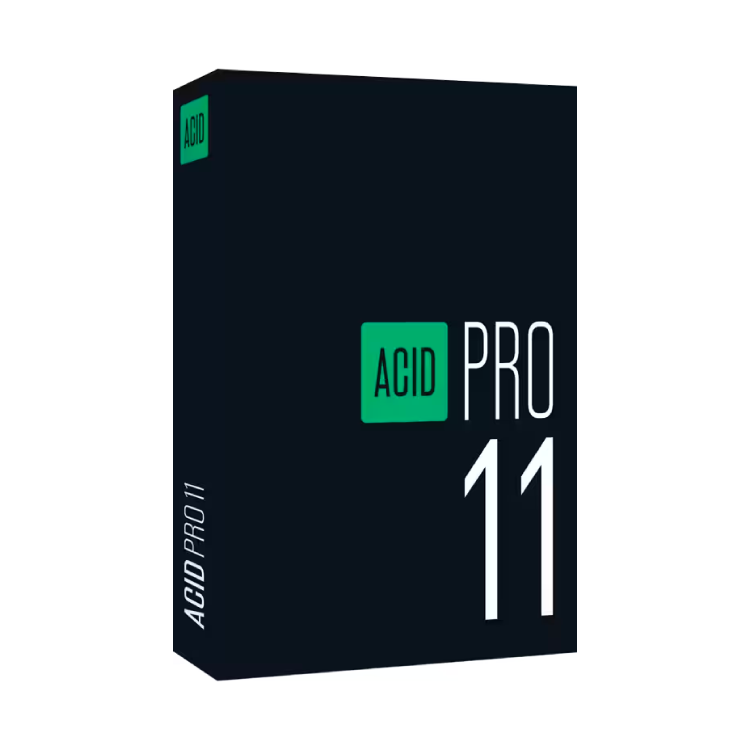

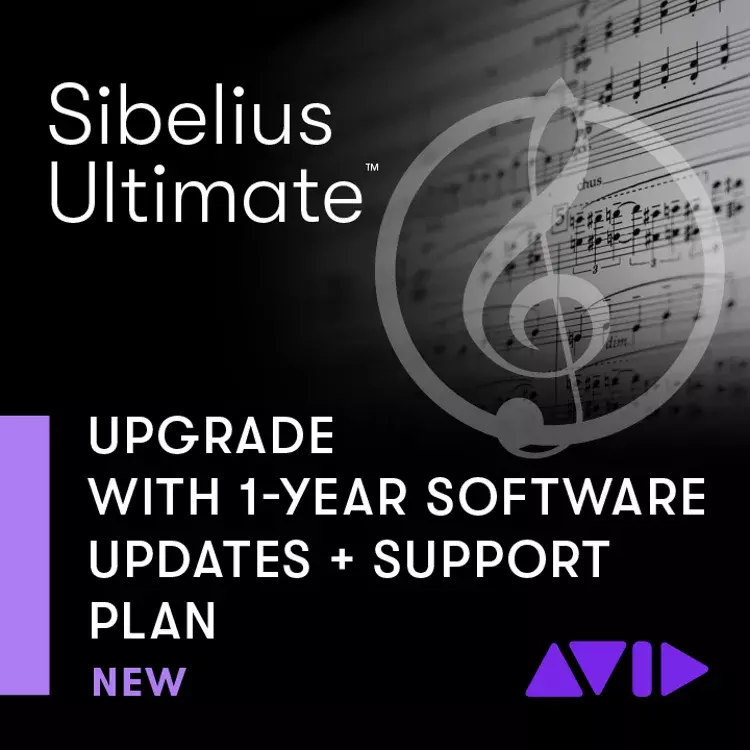
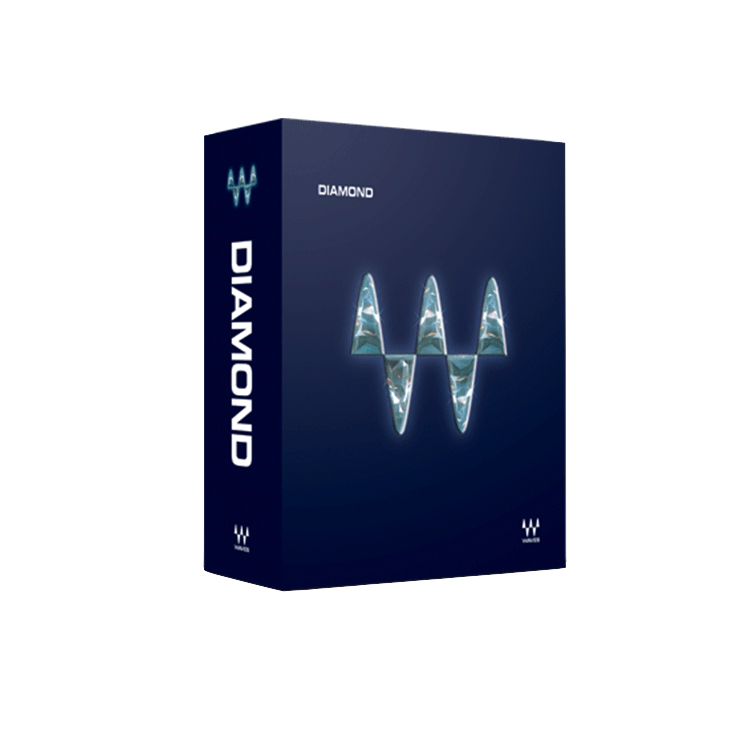


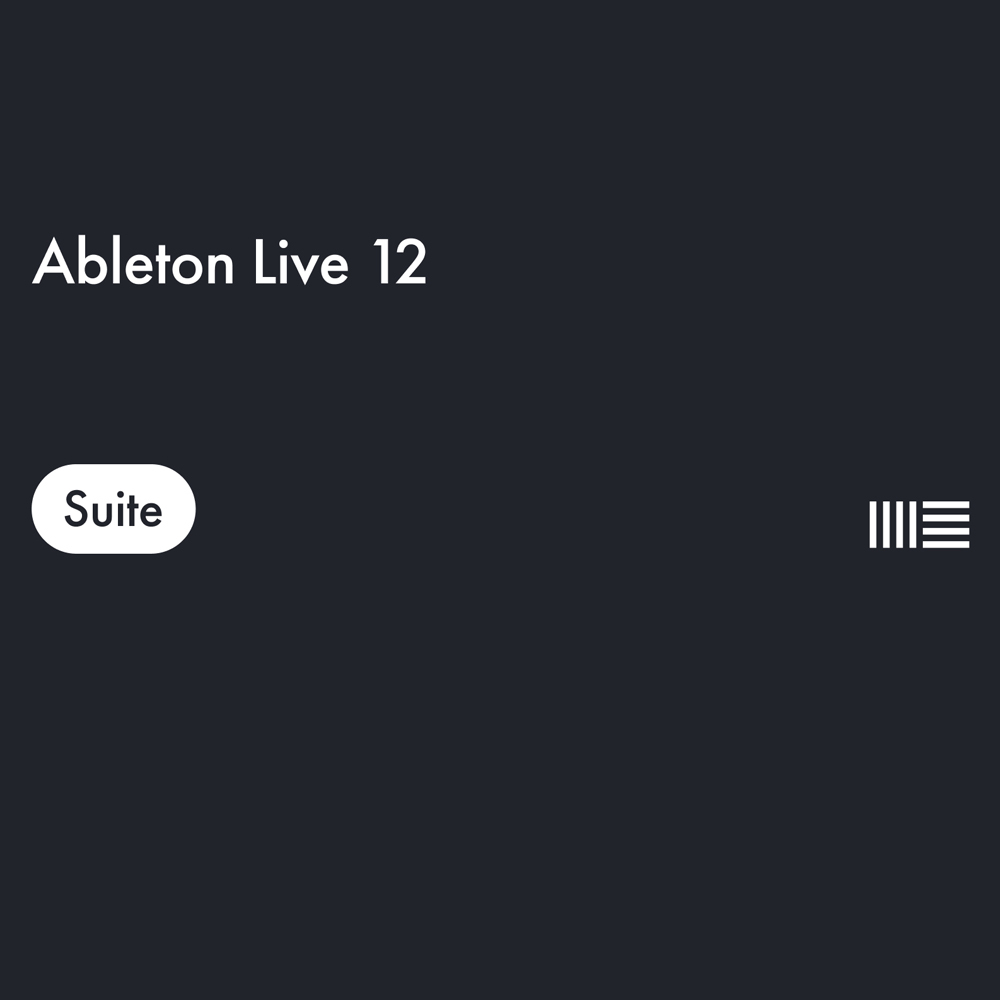
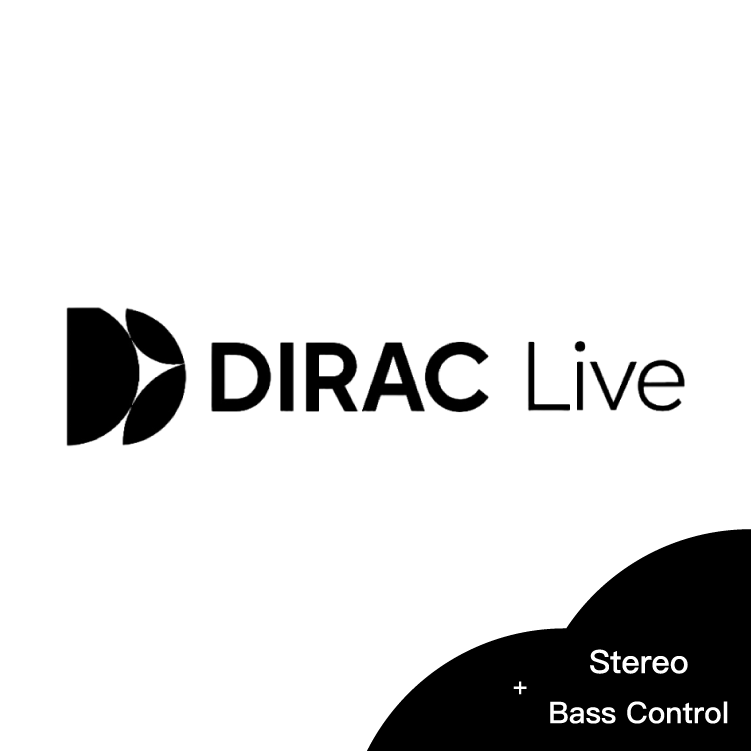
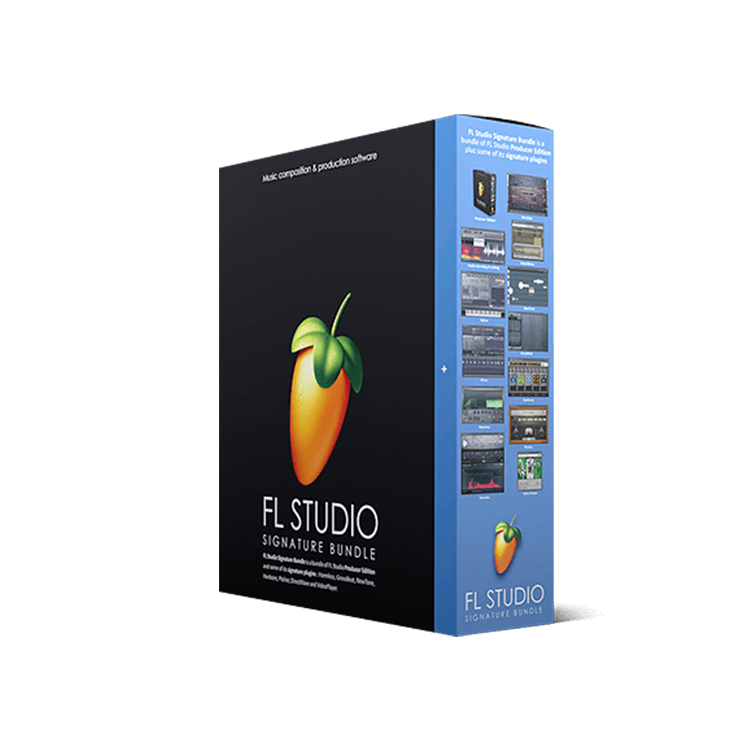
目前尚無評論