Shop » 音樂軟體 » Plug-in 音源插件 » iZotope Ozone 9 Advanced 音訊平衡插件

****購買前請詳閱****
此商品為序號下載版,非盒裝版本!
下單之後 3-5 天會將序號以 Email 寄出
軟體序號一經使用,恕無法退貨退款,購買前請三思
若有任何問題可來信
[email protected]
The Future of Mastering
Building on a 17-year legacy in audio mastering, Ozone 9 brings balance to your music with never-before-seen processing for low end, real-time instrument separation, and lightning-fast workflows powered by machine learning. Find the perfect vibe with an expanded Master Assistant that knows exactly what you’re going for, whether it’s warm analogue character or transparent loudness for streaming. Talk to more iZotope plug-ins in your session with Tonal Balance Control and blur the lines between mixing and mastering. Work faster with improved plug-in performance, smoother metering, and resizable windows. No more wondering if your music is ready for primetime—with Ozone 9, the future of mastering is in your hands.
Master with machine learning

Master with machine learning: Ozone 9 helps make mastering easier with AI-powered assistive tools that give you an instant starting point. Master Assistant can add modern or vintage vibes and help you get the right loudness for streaming. New source separation technology in Master Rebalance lets you correct instrument levels before starting your master, or add excitement to key sections. Have the final say in any mix, with complete control of your sound.
Control lows, mids, and highs

Tame harshness in high end and bring out your low-end instruments with industry-first tools like the Spectral Shaper and Low-End Focus modules. Use intuitive, fluid controls to target specific regions to easily smooth out issues or create unique effects.
Match your reference track

Load your favourite reference tracks into Ozone 9, loop any section, and compare your master with a single button press. Take a snapshot of your reference with the new Match EQ module, and save your favourite profiles as presets for other songs. Or, use Master Assistant to set up a custom chain based on your reference.
Tonal Balance Control

Finalize and fine-tune your master in any listening environment using target curves for different genres. Quickly fix issues where you see them by calling up Ozone's EQ against your target. Use Tonal Balance Control in your mix session and adjust gain and EQ for Nectar, Neutron, and Relay plug-ins to keep frequencies in line.
NKS Support

Put the power of Ozone into your creative process and master while making music with Maschine or Komplete Kontrol. Open Ozone on the fly and easily add professional polish while making music on your hardware, using hundreds of different presets and accessible parameters mapped to your hardware controls. Add loudness, width, and EQ without touching your DAW and keep the creative juices flowing.
Ozone for Streaming

Get your music ready for prime time in today’s world of streaming audio. Set intelligent loudness targets to prevent your music from being turned down by a streaming platform with Master Assistant and Maximizer. Use CODEC Preview mode in Ozone 9 Advanced to hear your music translated to MP3 or AAC. Upload a reference track to Tonal Balance Control, Master Assistant, or EQ Match, and ensure your music stacks up against the competition. Create with confidence knowing your music will sound great in any format!
What's in Ozone?
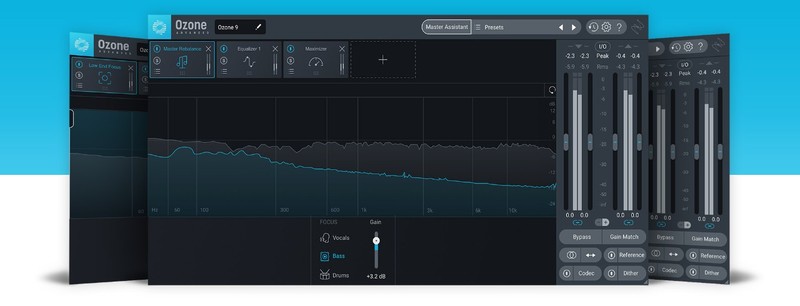
Master Rebalance

Adjust volume on drums, bass, or vocals in ANY audio track, even a bounced mix.
- Master Rebalance works in real time...no need to render or bounce your tracks
- Use DAW automation to add excitement in song sections with small gain changes
- Twin spectrum meters let you see rebalanced source against the rest of your track
Low End Focus

Get clear and punchy low frequencies and avoid artefacts from EQ and compression. “Punchy” and “Smooth” modes let you find the right setting for percussive or sustained low-end issues
- Set a Boundary region to add or remove contrast anywhere in your low end
- Use the Listen button to hear what’s being removed and avoid over-processing
Imager

Add natural stereo width to narrow mixes with an upgraded “Stereoize” mode:
- NEW! Two modes for stereoize give you new flavours for widening your track
- Sculpt your image in stereo with per-band widening and narrowing
- Monitor stereo width and phase new fluid metering
Equalizer

Control the finest details of your sound with fluid metering and new HUD controls
- Emulate classic analogue EQs or modern digital models depending on your style
- Use Mid/Side mode to correct frequencies in the sides of your audio
- NEW! Enjoy smooth, fluid metering and a resizable window that lets you see more of your sound
Track Referencing
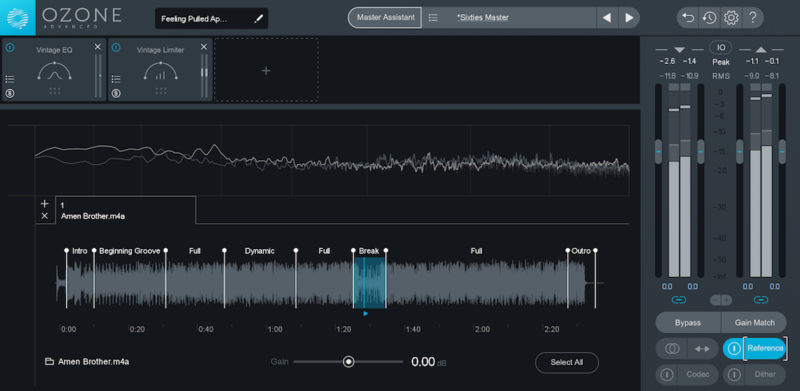
Seamlessly compare your mix with a reference track at the touch of a button
- Loop specific regions of your references and load up to 16 at once into Ozone
- See your reference displayed in Ozone’s meters for easy visual comparison
- Use Master Assistant to automatically match the tone of your loaded reference tracks
Maximizer

Make mixes LOUD while preserving dynamics with Ozone’s intelligent limiter
- Intelligent Release Control (IRC) modes react to your sound to reduce distortion and pumping
- Threshold Learn mode intelligently sets loudness to a target LUFS level
- True Peak detection ensures your audio doesn’t clip after export
Spectral Shaper

Add instant polish and remove harshness with spectral shaping technology.
- Light, Medium, and Heavy settings offer different smoothing flavours
- Shape lows, mids, and highs with adjustable boundary controls
- Listen mode lets you hear what parts of the sound you’re removing, helping you find the perfect settings
Dynamic EQ

Make EQ boosts and cuts that respond to the dynamics of your audio
- Make subtle boosts and cuts that occur only when frequencies are too loud or soft
- Control threshold, attack, and release along with frequency and gain
- More precise that a compressor and more subtle than a normal EQ!
Exciter

Mix and match between seven different types of distortion to add warmth and character
- Use different flavours of distortion such as Tape, Retro, or Tube
- Add different distortion modes on multiple bands to create your own unique tonal balance
Dynamics

The mastering engineer’s most versatile tool. Tame dynamic mixes and give your tracks energy.
- Compress in up to four bands, or with the Detection Filter mode
- Use Auto-release mode for a smooth, natural response
Vintage Modules
Vintage Tape

Introduce rich saturation with all the frequency colouration, distortion, and phase effects of tape.
Vintage Limiter

Glue a mix together and get loud, pumping tracks using Vintage Limiter
Vintage EQ

Brighten your master, smooth out heavy low end, and add body to your digital recordings.
Vintage Compressor

Add colourful dynamics with compression modelled after famous mastering hardware
Advanced Tools
CODEC Preview
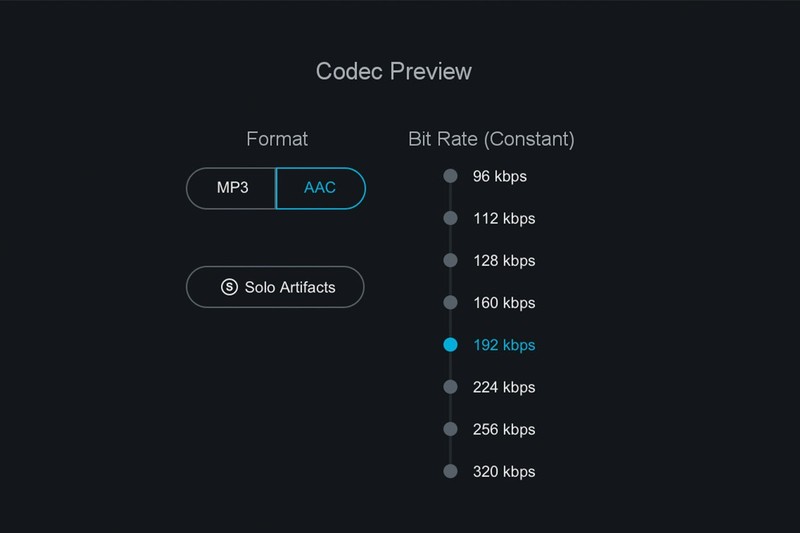
Hear how your mix sounds as an MP3 or AAC at different resolutions. Listen for any loss of audio quality and anticipate delivery issues down the line.
Dither
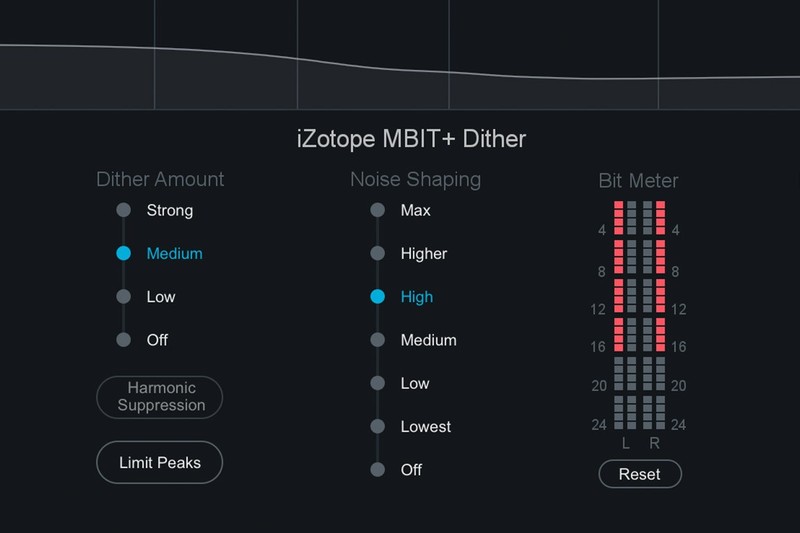
For when you’re ready to export, Ozone’s extensive suite of dithering options help you ensure no audible loss of audio quality.
System Requirements
Operating Systems
- Mac: OS X 10.11.6 (El Capitan) - macOS 10.14.4 (Mojave)
- Windows: Windows 7 (64-bit) (Latest Service Packs) - Windows 10 (64-bit)
Plug-in Formats
- AU
- AAX
- VST2
- VST3
- All formats are 64-bit only.
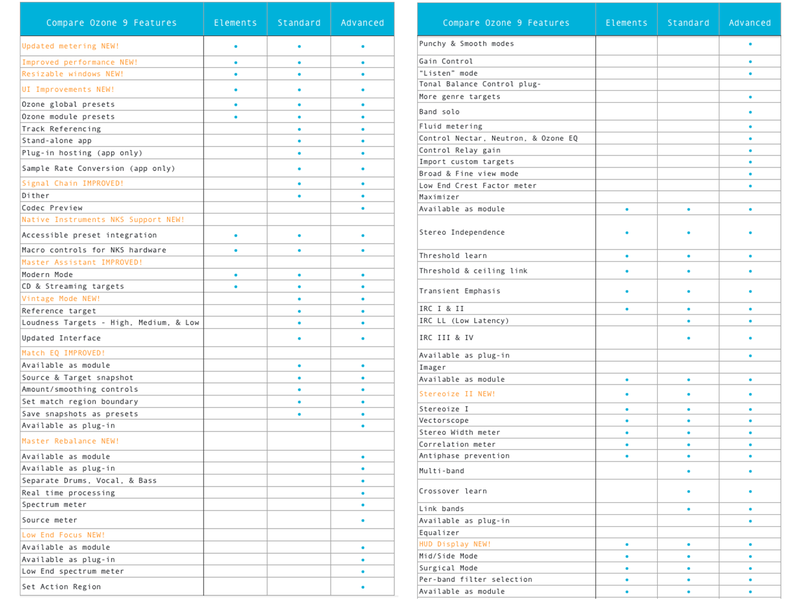
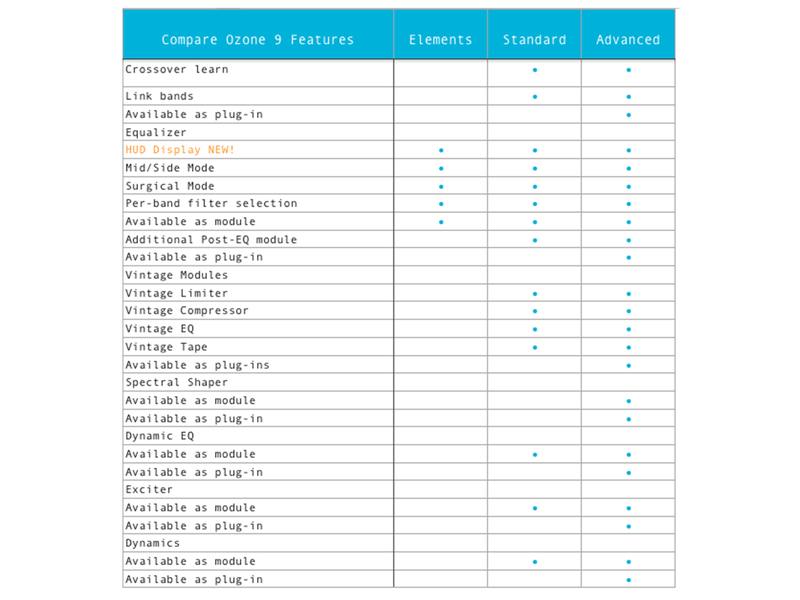
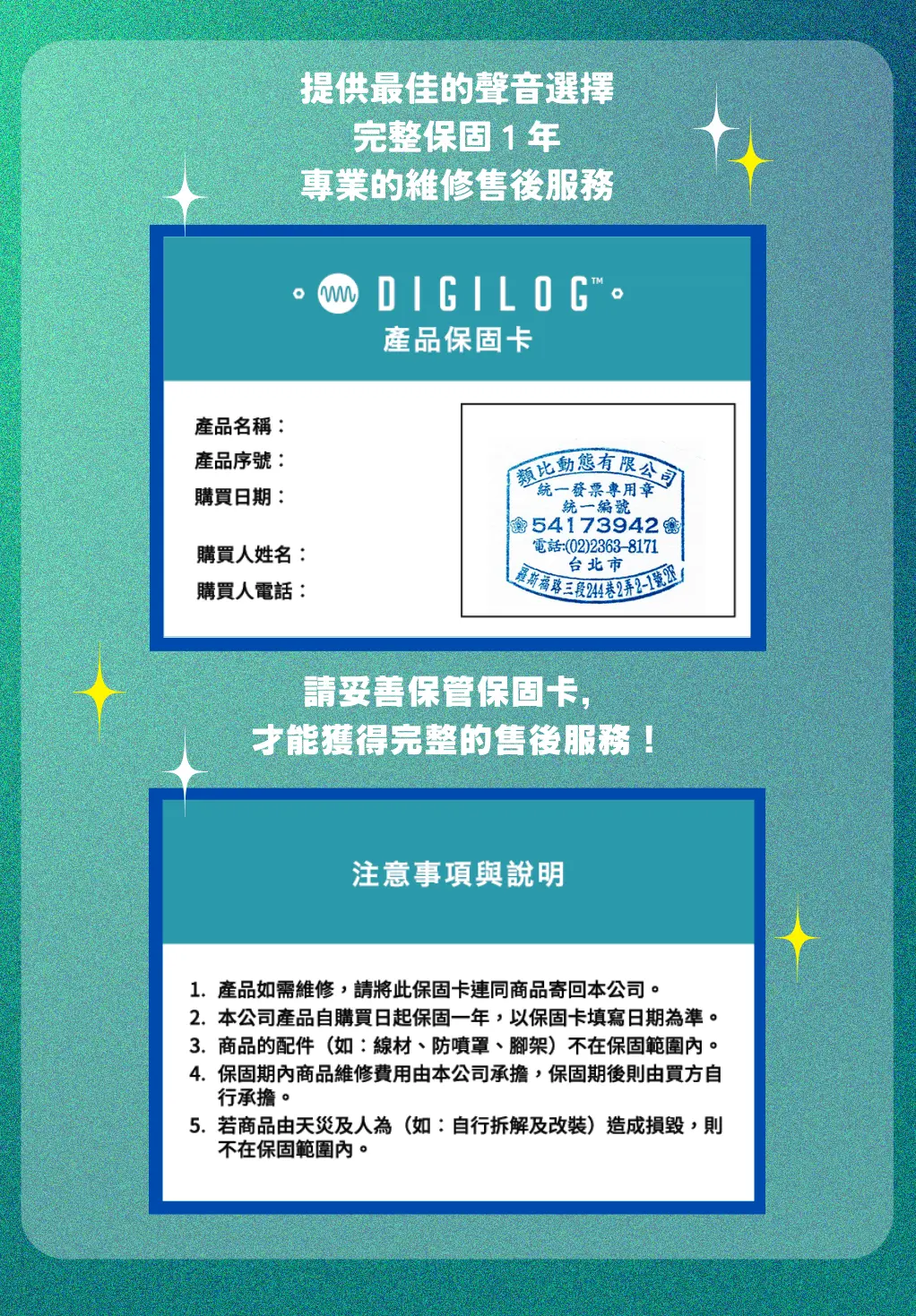
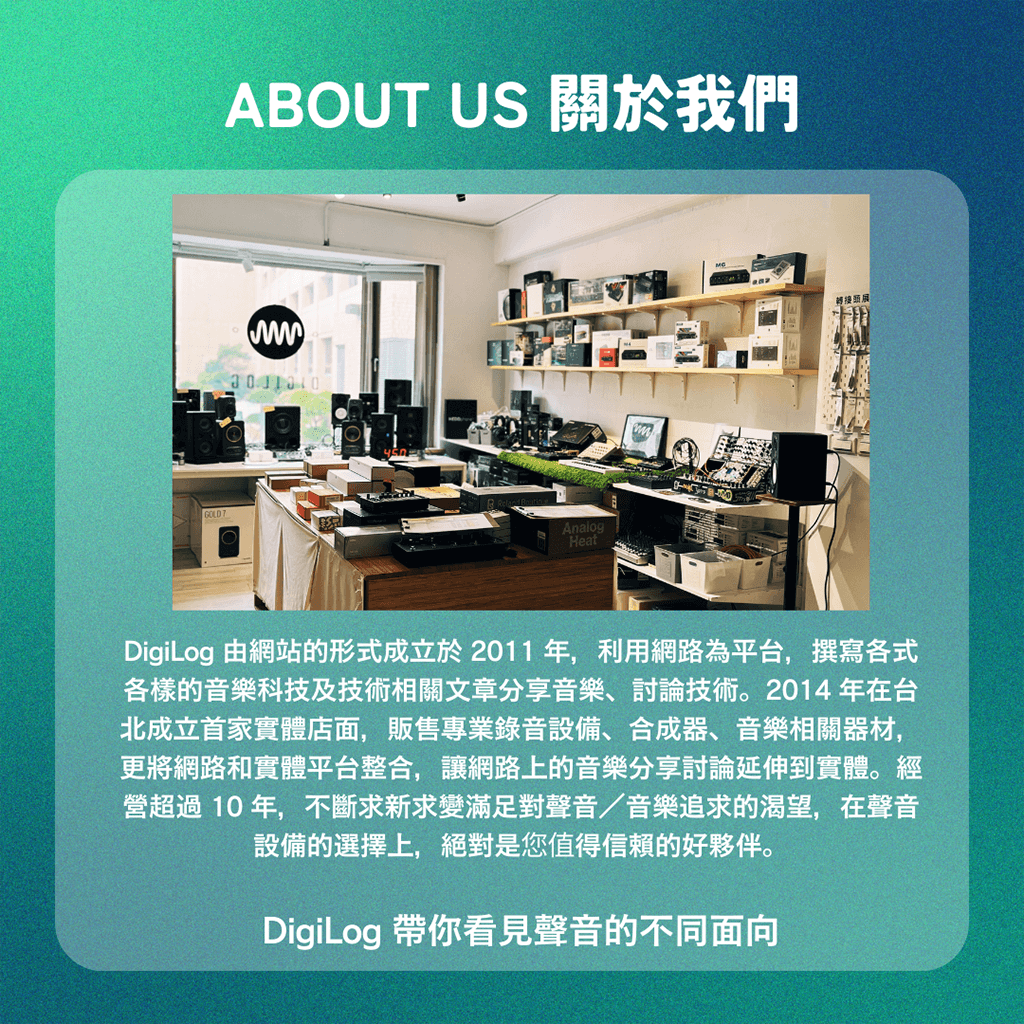
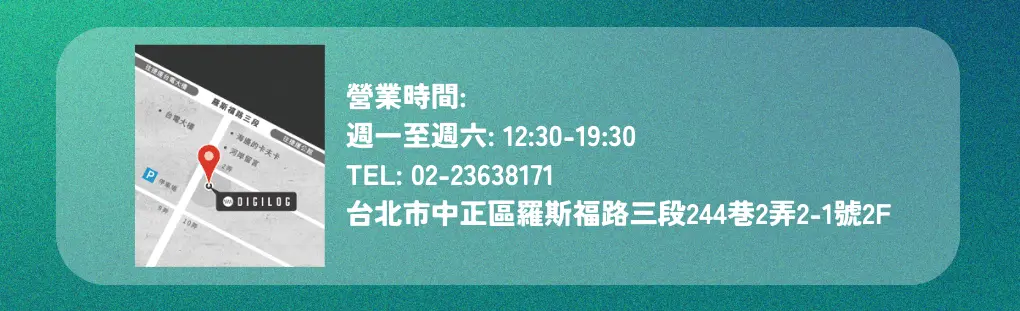
使用評論:
購物須知 Q&A
Q1 . 何謂鑑賞期?
依消費者保護法之規定,網路購物享有商品到貨日起算七天猶豫期。必須提醒您,「 猶豫期並非試用期 」,鑑賞期目的為提供您檢視、參考,並非提供您商品的試用,若您收到商品經檢視後有任何不合意之處,請勿拆封使用,並立即依照退貨規定辦理退貨。商品退換貨必須是完整包裝,且勿缺漏各項配件及贈品,或自行拆損原廠包裝與外盒。若有任何遺失、損毀或是缺件,可能會引響到您的退換貨權益,也可能依照損毀狀況扣除復原之相關費用。
Q2 . 如何辦理退換貨?
若您確定要辦理退貨,請務必保持商品全新完整包裝,且勿損毀原廠外盒。包含商品本體、配件、保證書、原廠包裝、附隨說明文件等,均須包含在內,勿缺漏任何一項。若有其他可歸責您的原因,造成商品損毀,將無法辦理退貨,或須將損壞費用於退款中扣抵。但商品如有新品瑕疵問題,則不在此限,享有無條件退換貨服務。
請於鑑賞期內來電或來信,詳細告知我們欲退換貨之原因、商品現況、電話,及取件的地址,我們將於 3 - 5 個工作天內安拍退貨事宜。
Q3 . 如何收到退款、需要多少時間?
依不同付款方式,退款方式與時間也不同,說明如下:
信用卡付款:帶我們收到退貨商品後約 5 至 7 個工作天,款項將會退至您信用卡帳戶。請依信用卡結帳日判斷,刷退款項可能列於本月或次月帳單,退款進程請向信用卡發卡銀行確認。
匯款:請聯絡 service [at] digilog.tw 並提供您的完整匯款資料(銀行、分行名稱、銀行代號、戶名、帳號),我們將派快遞公司前去取回您的退換貨商品,並於 5 至 7 個工作天,將款項匯還至您所指定的帳戶。
Q4 . 商品維修的運費需要自行負擔嗎?
商品維修的往返運費須自行負擔。






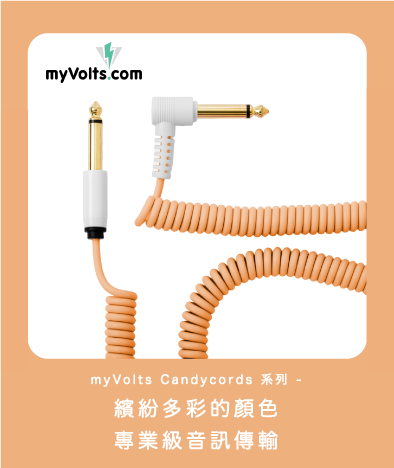


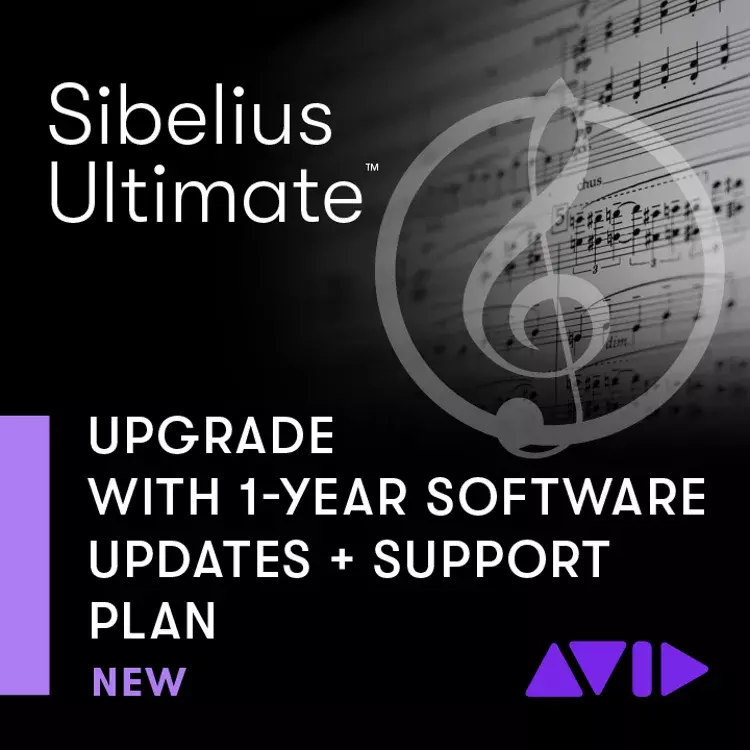
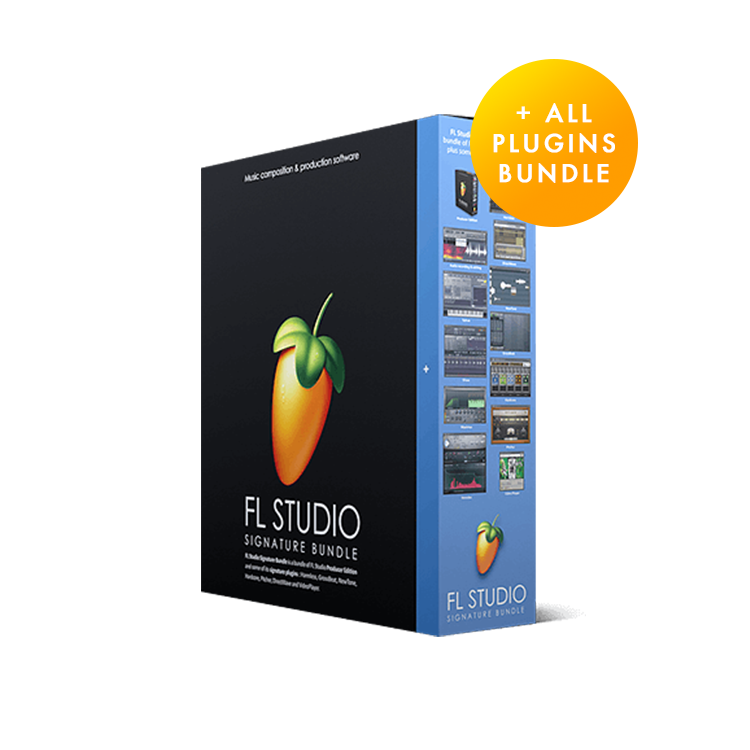


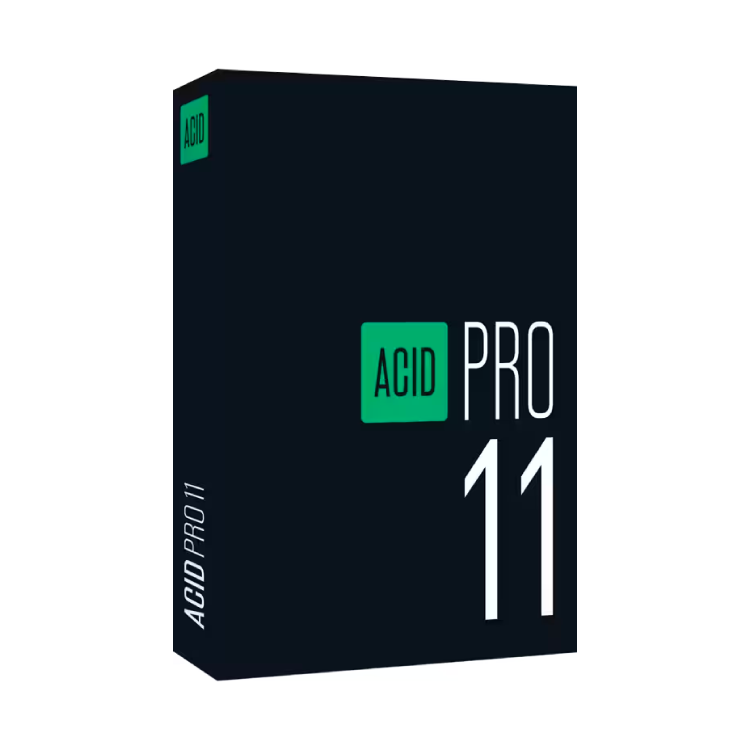
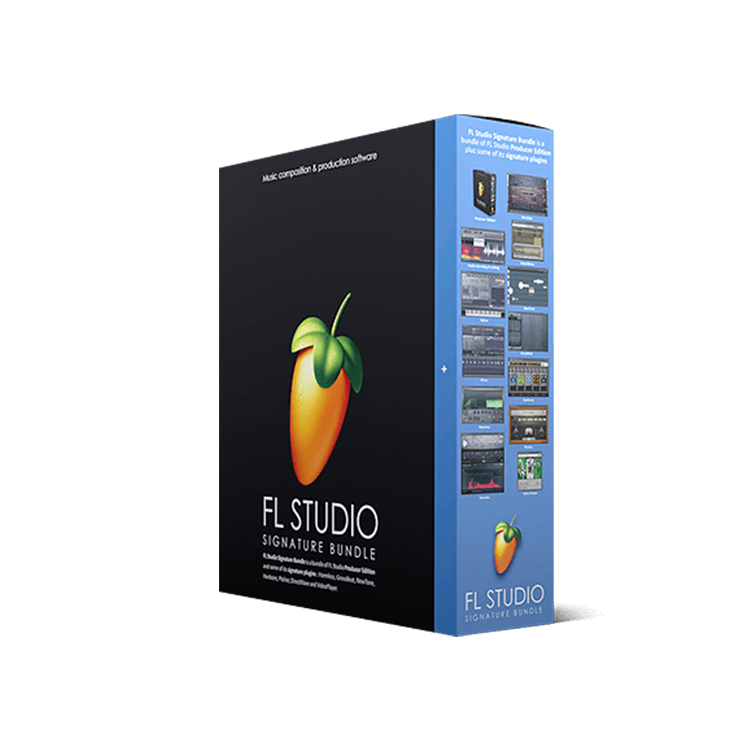


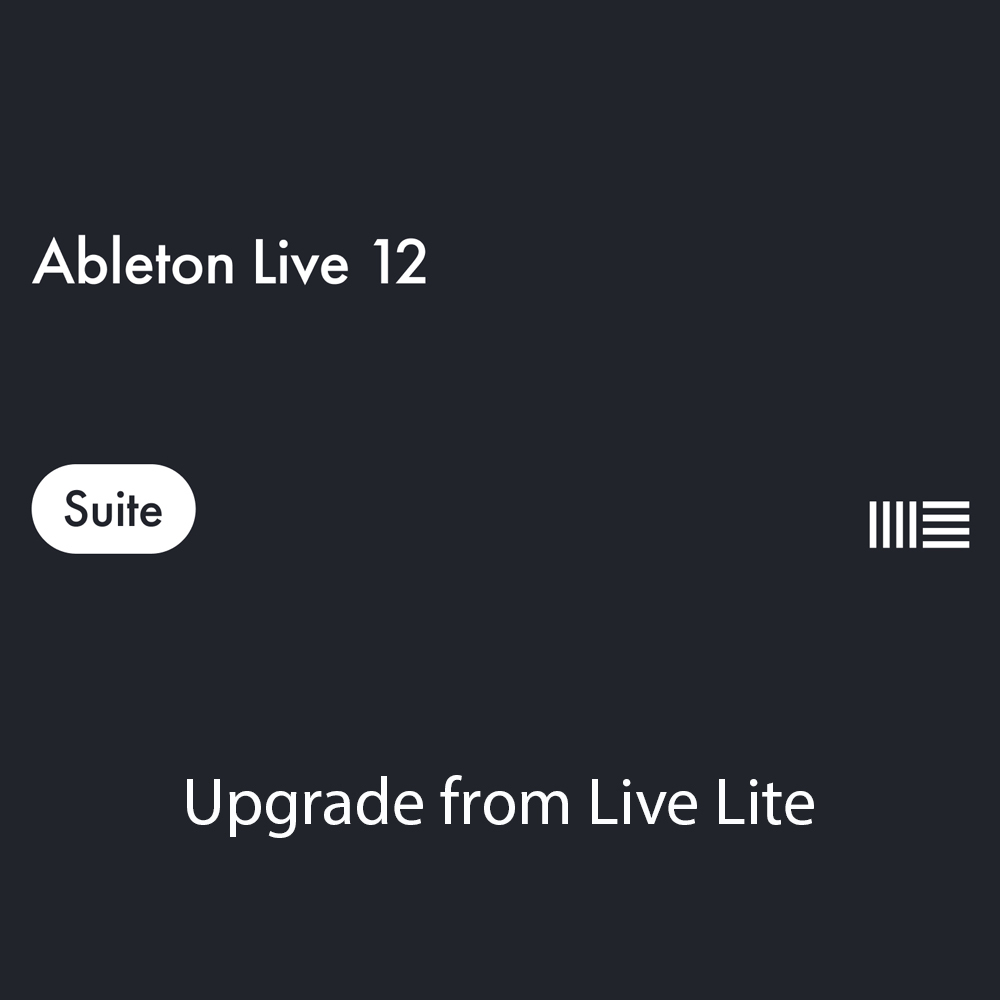



目前尚無評論