買器材 » 效果器 » Distortion / Overdrive » WMD Geiger Counter

Digital Destruction
The WMD Geiger Counter is hundreds of entirely new face melting sounds. A high gain modern preamp drives an 8 bit computer, creating sounds which range from nice (tubey overdrive, lofi aliasing, hot gated leads) to total madness (impossible amounts of gain, multiple octave foldover, harsh digital data errors, and piercing sculpted noise).
- High Gain Modern Preamp
- Dramatic Tone Control with Disable
- Sample Rate from 260Hz to 58kHz
- 1 to 8 Bit Depth with Mask mode
- 252 Wave Table Modulator
- CV In for Expressive Control
- Always saves settings
- Hand Wired True Bypass
- Top Quality Components
- Super Hard Epoxy Powder Finish
- Standard 9V Power Jack
- 4.5" x 3.5" Small Footprint
The Controls
The Geiger Counter may seem overwhelming, but once broken down, the controls are quite logical.
Gain - Low settings provide clean tones with no distortion at all, while high settings will brickwall your signal for great sustain. Use the Gain control as a coarse setting for getting the desired tone from the selected wave table.
Tone - The Geiger Counter's tone control blends muffled low-mids with chimey and clear upper mids and highs providing a very large range of sounds in junction with the Gain. All the way down and the sound is muffled and grungy with little upper harmonic content. The middle range is smooth and full bodied. The top range cuts the lows completely for only upper harmonic content. Use the Tone to fine tune the sound of the wave table.
Tone Enable/Disable - This switch removes the tone control from the preamp circuit. The tone control sucks some volume from the gain, and this allows the pure ultra hot signal to go directly into the Wave Table. If a very clean tone is desired, set to Disable and adjust the gain to get the right amount of breakup. For most wave tables, disabling the Tone will produce completely different sounds by brickwalling to the extremes of the tables faster.
Sample Rate - Controls the length of the samples your signal is converted into. Full up and the Geiger Counter samples faster than a CD. Dial it down a little and you'll lower the fidelity and frequency response, adding overtones and difference frequencies. Down a little produces some very nice chimey clean tones. Down more and higher notes disappear into difference frequencies, all the way down to 280Hz. The sample rate is sort of like a flange whammy.
The LED by the Sample Rate knob shows the key input and coarse/fine modes. When green, the Key input is active. When red, the sample rate is changed in smaller increments (fine mode), allowing for smoother adjustment for the high range of sample rates. The LED is yellow if the key input and fine mode are both active. Push the Wave Table knob to change the modes of the Bit Depth and Sample Rate LEDs.
Bit Depth - This controls the finer details of the signal. All up and your signal is represented by the full 8 bits. Each step down cuts the resolution in half, adding quantization error distortion, all the way down to 1 bit making a nasty square wave from a once clean tone. This produces a lo-fi gated distortion sound.
The LED by the Bit Depth knob shows the key input and post/pre wave table modes. When green, the key input is active. The Bit Depth function is available before (LED red) or after (LED off) the wave table algorythms for different sounds. Use the bit depth before wave table mode to change the response of the wave table. The LED is yellow if the key input and pre wave table modes are both active.
Bits/Mask - This switch controls how the Bit Depth knob works. In Bits mode, the Bit Depth knob reduces the resolution of the signal. In Mask mode, the signal is filtered through a number (0 to 255). This mode can be used to reduce noise and add gain. In pre wave table mode, it can turn off small ranges of the wave table, creating altered harmonic content from the tables. Adjust the knob to taste when in Mask mode.
Wave Table - This knob and display select the wave table to run your signal through. The wave table stage takes your signal and destroys it with math. This produces some incredible sounds. The wave tables are organized so that a more extreme version is typically found one up from the current one. There are 252 wave tables in all, each with different harmonic content.
The display is in HEX, displaying the numbers 0-9 and the letters A-F. Don't be alarmed, it actually makes remembering your desired wave table easier! The wave table is remembered when the pedal is turned off.
Key/CV Input - The Key Input is a CV (control voltage) control over the Sample Rate, Bit Depth or both simultaniously. A slow LFO creates some incredible sweeping difference frequencies when modulating the sample rate, a faster LFO creates some cool tremolo sounds when modulating the bit depth. Use an expression pedal for direct control. The CV input has a 5.6 volt output on the ring of the CV jack, 0 volts on the sleeve and the CV input on the tip. Use any standard expression pedal or any 0-5 volt CV source for modulation. The 5.6 volt output will be shorted and will degrade battery life if a mono cable is used, but it will not damage the Geiger Counter.
CV Adaptors - If your modular setup uses +-2.5 or +-5 volt CV signals, WMD has a cable adapter that adjusts the signal level to the needed 0-5 volts to work with the Geiger Counter. This allows for most modular gear, +-5 volts, and Moogerfooger type CV, +-2.5 volts to work properly. If you have other voltage requrements we can do that too. Please contact us at [email protected] to order and for more information. These are all built to order to meet your specific needs. These adapters sell for $30.
Sample Rate Key In - In normal mode (LED not green) the knob controls the sample rate directly. Turn it green and the key input controls the Sample Rate. Turn the knob all the way up and the key input has direct control. Dial it down to introduce variations and interesting patterns in the sample rate.
Bit Depth Key In - In normal mode (LED not green) the knob controls the bit depth directly. If green, the key input controls the bit depth. With the knob all the way up, the key in will have smooth control. Dial it down to introduce graininess and patterns from the key input. Key input works with both bits and mask modes.
Specs:
- Power: 9VDC Center Negative (BOSS Standard) 150mA draw
- Input Impedance: 380k Output Impedance: 1k
- Dimensions: 5.8” x 4.75” x 2.5”
- MIDI standard input. Channel (1-8) internally selectable
- CV Inputs: 0-5V. 50k Impedance. TS connection
- Expression: 10k-100k linear. TRS connection
- Upgradable via USB
- Relay True Bypass
- Every WMD product is warranted for 12 months after purchase, but please contact us if you ever have problems. We will take care of you.
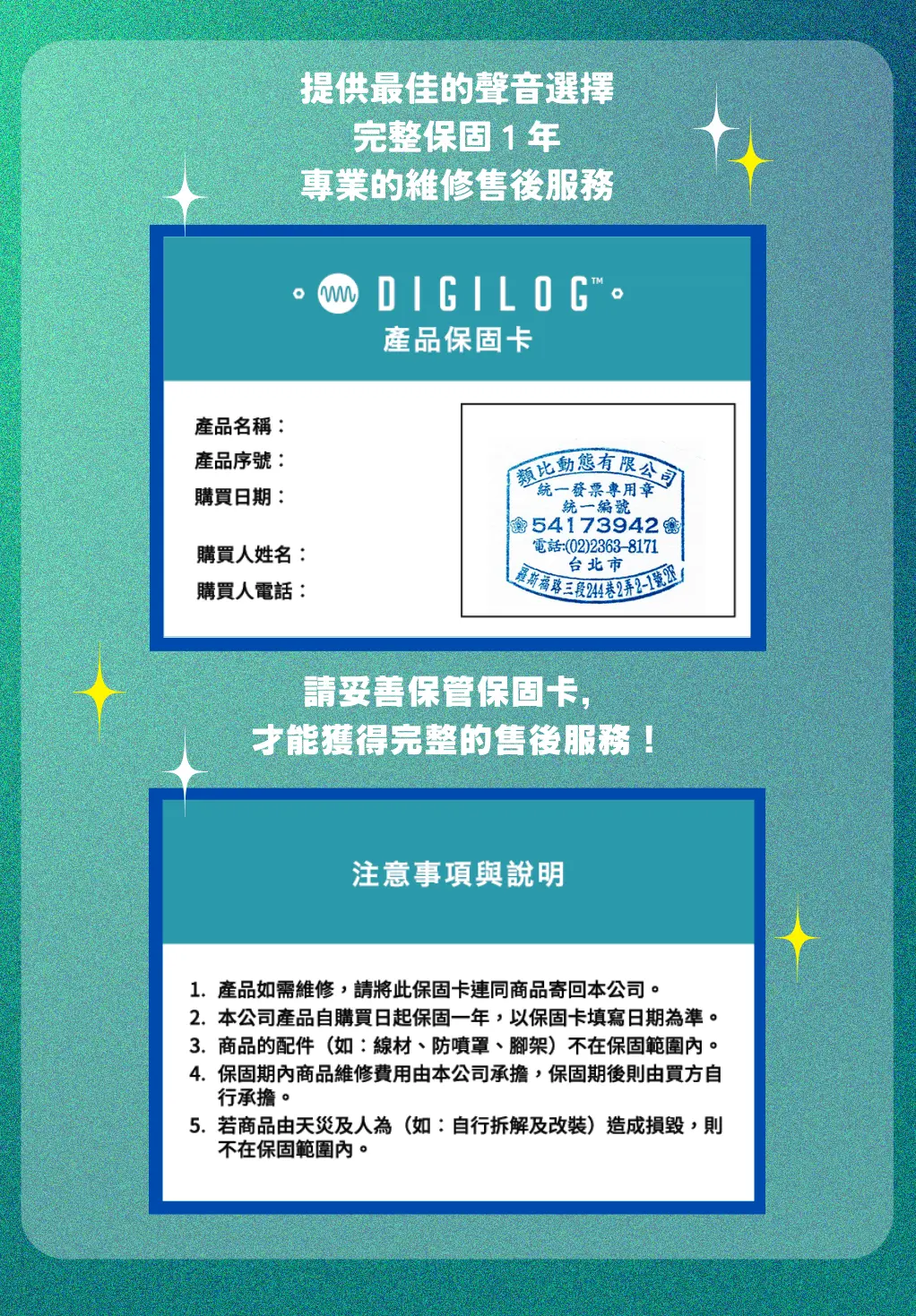
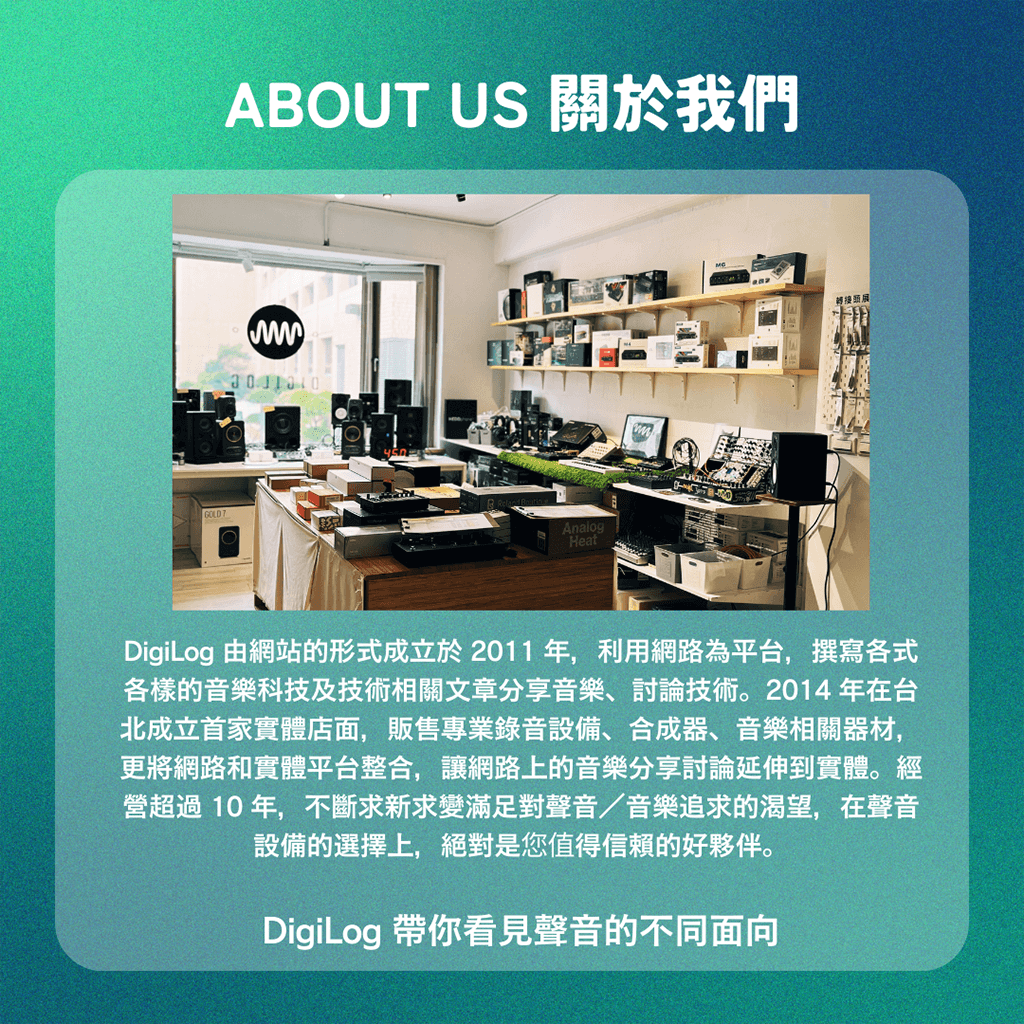
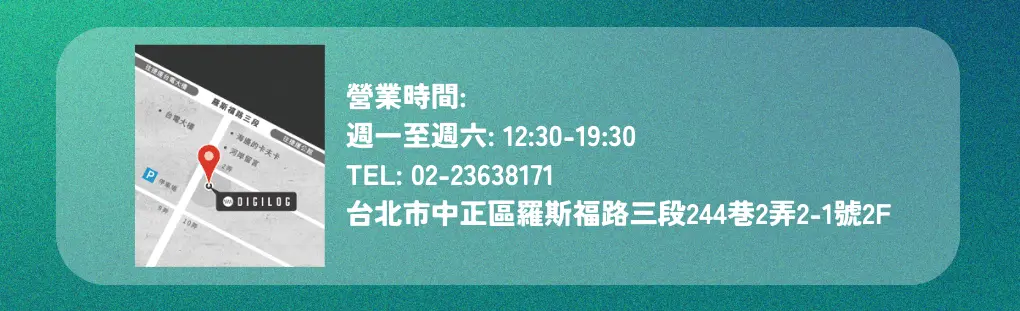
使用評論:
購物須知 Q&A
Q1 . 何謂鑑賞期?
依消費者保護法之規定,網路購物享有商品到貨日起算七天猶豫期。必須提醒您,「 猶豫期並非試用期 」,鑑賞期目的為提供您檢視、參考,並非提供您商品的試用,若您收到商品經檢視後有任何不合意之處,請勿拆封使用,並立即依照退貨規定辦理退貨。商品退換貨必須是完整包裝,且勿缺漏各項配件及贈品,或自行拆損原廠包裝與外盒。若有任何遺失、損毀或是缺件,可能會引響到您的退換貨權益,也可能依照損毀狀況扣除復原之相關費用。
Q2 . 如何辦理退換貨?
若您確定要辦理退貨,請務必保持商品全新完整包裝,且勿損毀原廠外盒。包含商品本體、配件、保證書、原廠包裝、附隨說明文件等,均須包含在內,勿缺漏任何一項。若有其他可歸責您的原因,造成商品損毀,將無法辦理退貨,或須將損壞費用於退款中扣抵。但商品如有新品瑕疵問題,則不在此限,享有無條件退換貨服務。
請於鑑賞期內來電或來信,詳細告知我們欲退換貨之原因、商品現況、電話,及取件的地址,我們將於 3 - 5 個工作天內安拍退貨事宜。
Q3 . 如何收到退款、需要多少時間?
依不同付款方式,退款方式與時間也不同,說明如下:
信用卡付款:帶我們收到退貨商品後約 5 至 7 個工作天,款項將會退至您信用卡帳戶。請依信用卡結帳日判斷,刷退款項可能列於本月或次月帳單,退款進程請向信用卡發卡銀行確認。
匯款:請聯絡 service [at] digilog.tw 並提供您的完整匯款資料(銀行、分行名稱、銀行代號、戶名、帳號),我們將派快遞公司前去取回您的退換貨商品,並於 5 至 7 個工作天,將款項匯還至您所指定的帳戶。
Q4 . 商品維修的運費需要自行負擔嗎?
商品維修的往返運費須自行負擔。






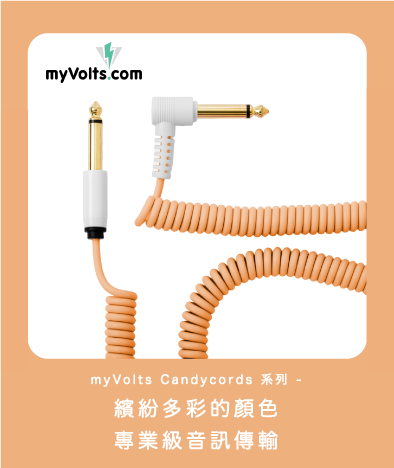















目前尚無評論