買器材 » 音樂軟體 » Plug-in 音源插件 » iZotope RX 8 Standard 音訊修復插件

****購買前請詳閱****
此商品為序號下載版,非盒裝版本!
下單之後 3-5 天會將序號以 Email 寄出
軟體序號一經使用,恕無法退貨退款,購買前請三思
若有任何問題可來信
[email protected]
iZotope RX 8 Standard 可為你的錄音音源進行修正與移除瑕疵,Repair Assistant 可為你自動修正常見的聲音問題、支援混音檔中個別元素的 gain 調整、 rebalance,讓你獲得你想要的聲音。
特色
- Repair Assistant 可自動修正常見的聲音問題
- 調整音高,但保留原有時間軸與長度
- 修正原聲樂器溢音、人聲唇齒音、多種背景環境音
- 支援混音檔中個別元素的 gain 調整、 rebalance
- 可同時進行多個檔案的編輯
規格
- 支援 MAC/Windows
- 32-bit/64-bit
- 格式:Standalone, AAX, AudioSuite DPM, AU, VST2, VST3
- 系統/硬體需求:
- MAC:OS X 10.9.5 or later/Intel Core 2 Duo or higher, 4GB RAM minimum
- Windows:Windows 7 SP1 or later/Intel Core 2 Duo / AMD Athlon 64 X2 or higher, 4GB RAM minimum
What’s New in RX 8 Standard
RX 8 Standard
In addition to the improved De-hum module from RX 8 Elements,
RX 8 Standard gives you access to the new Guitar De-noise, Loudness Control, and updated Music Rebalance modules. Below, discover how to use them in your next project.
RX 8 Guitar De-noise
New to RX 8 Standard, Guitar De-noise lets you refine your guitar recordings for maximum clarity in no time. Manage sounds unintentionally emphasized by the effects of compression or limiting, like electrical amp noise and interference, distracting fret or string squeaks, and harsh pick attacks. With intuitive sliders for sensitivity and gain reduction, polishing guitar performances for intelligibility and authenticity has never been easier.
RX 8 Loudness Control
Prepare your recordings for final delivery with the detailed level readings and loudness-management power of the all-new Loudness Control module. Load preset loudness standard targets to ensure your audio conforms to broadcast requirements, and monitor your levels using the built-in numeric and histogram readouts for integrated, short-term, and momentary loudness. Plus, resize the module to fit your display perfectly and suit your unique workflow.
Batch Processor
Process several audio files in one pass with the newly overhauled Batch Processor. View pertinent metadata in your audio files prior to processing, then apply a full series of processors with Module Chain, now accessible from within the Batch Processor interface. At the end of it all, export your files in multiple file formats and bit-depths for optimal efficiency and organization—perfect for refining hundreds of samples for custom-made sample libraries.
Music Rebalance 2.0
Music Rebalance intelligently identifies vocals, bass, percussion, and other instruments in a mix for independent gain adjustment—and it’s now stronger than ever. With improved source separation algorithms and the ability to generate stems from a stereo recording, you can easily re-animate a mix, make room for scene dialogue in post, remove or isolate vocals for a remix, or even create and export new stems for further processing and mixing. Also available as an AudioSuite plug-in for Pro Tools.
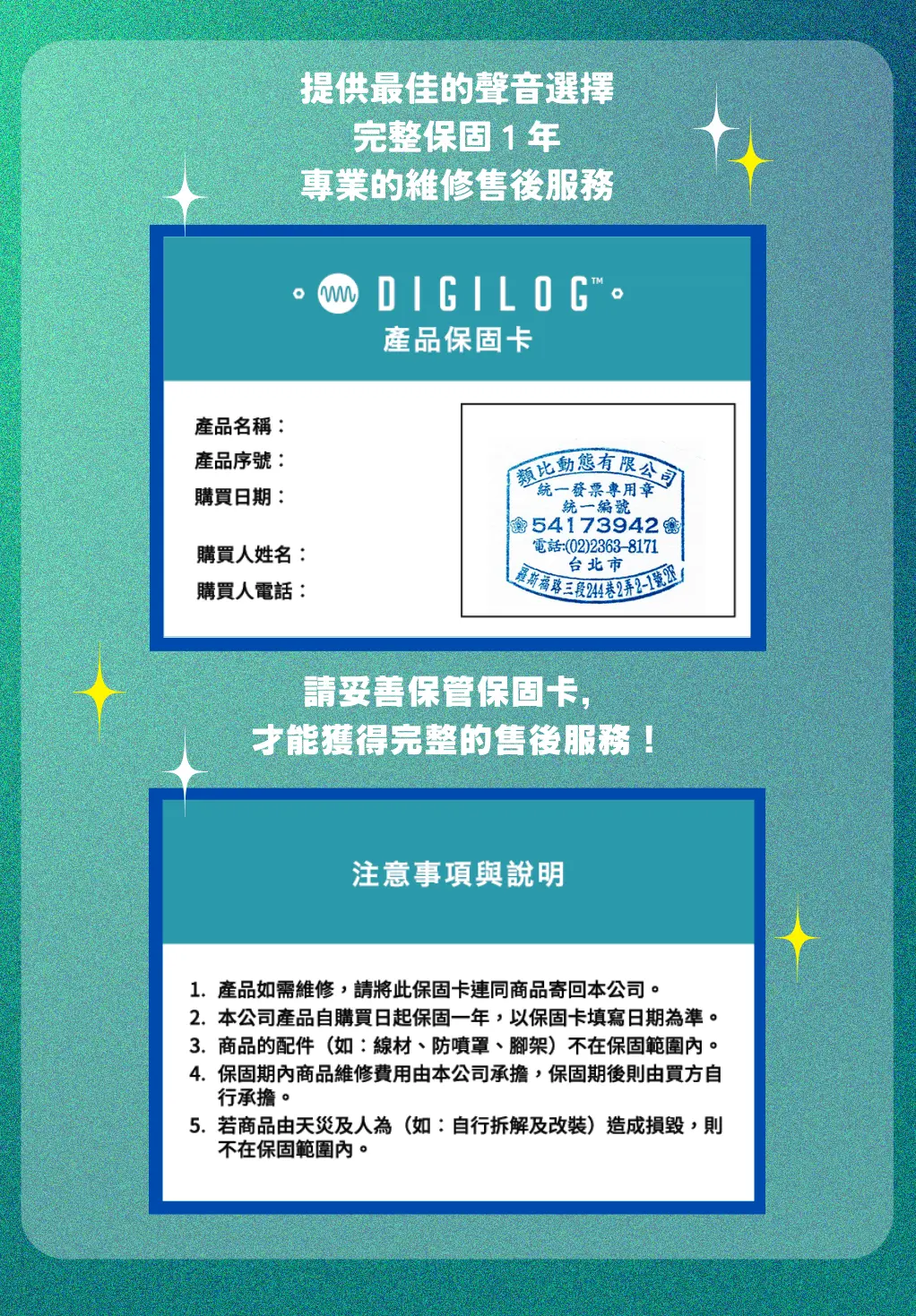
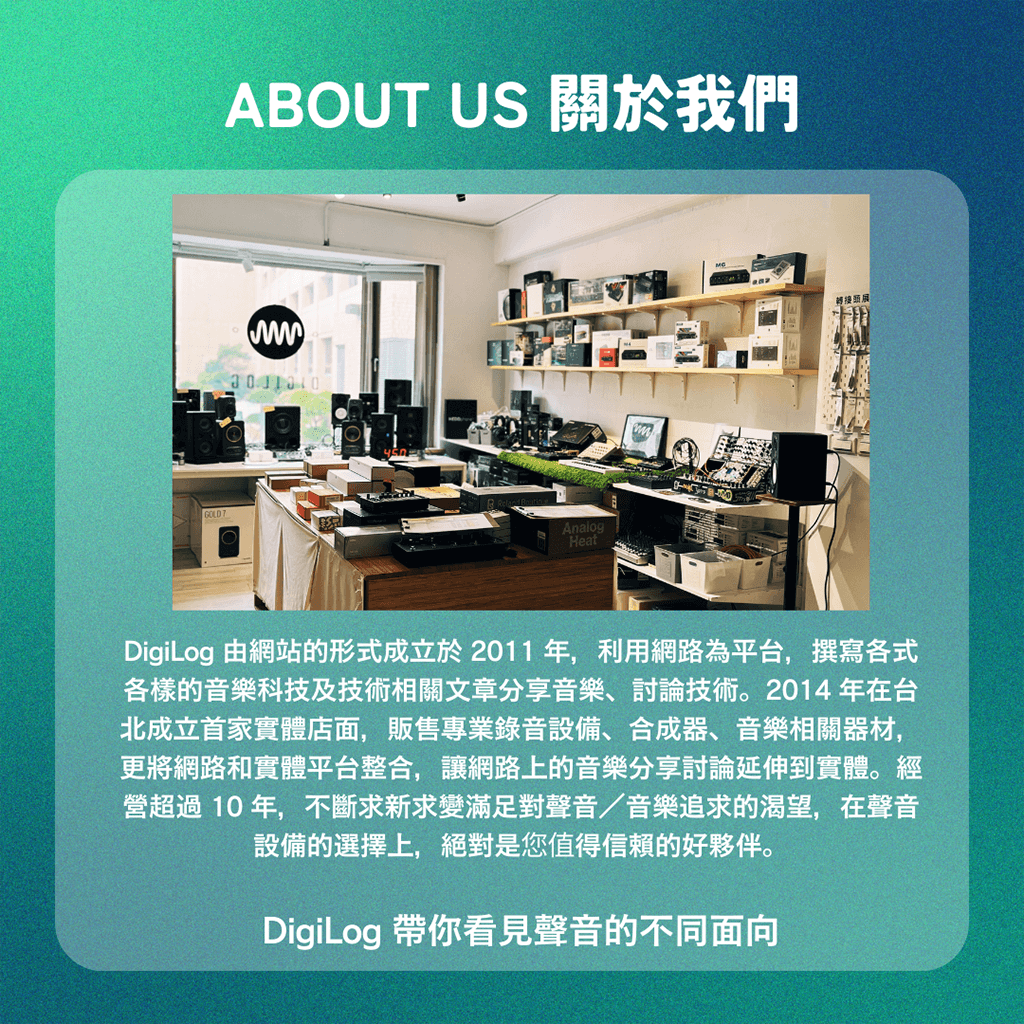
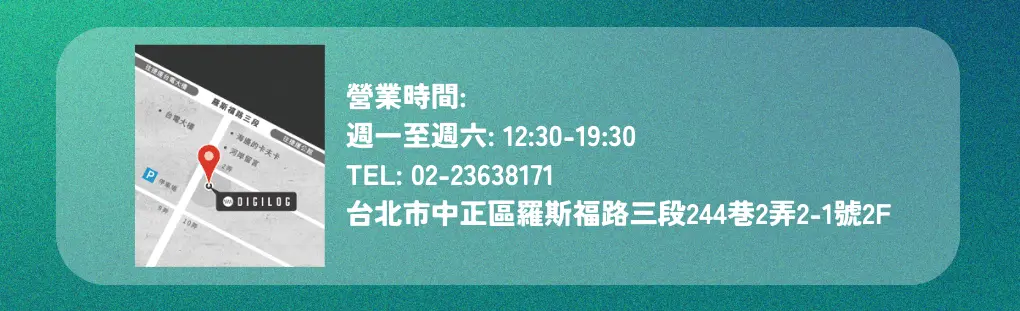
使用評論:
購物須知 Q&A
Q1 . 何謂鑑賞期?
依消費者保護法之規定,網路購物享有商品到貨日起算七天猶豫期。必須提醒您,「 猶豫期並非試用期 」,鑑賞期目的為提供您檢視、參考,並非提供您商品的試用,若您收到商品經檢視後有任何不合意之處,請勿拆封使用,並立即依照退貨規定辦理退貨。商品退換貨必須是完整包裝,且勿缺漏各項配件及贈品,或自行拆損原廠包裝與外盒。若有任何遺失、損毀或是缺件,可能會引響到您的退換貨權益,也可能依照損毀狀況扣除復原之相關費用。
Q2 . 如何辦理退換貨?
若您確定要辦理退貨,請務必保持商品全新完整包裝,且勿損毀原廠外盒。包含商品本體、配件、保證書、原廠包裝、附隨說明文件等,均須包含在內,勿缺漏任何一項。若有其他可歸責您的原因,造成商品損毀,將無法辦理退貨,或須將損壞費用於退款中扣抵。但商品如有新品瑕疵問題,則不在此限,享有無條件退換貨服務。
請於鑑賞期內來電或來信,詳細告知我們欲退換貨之原因、商品現況、電話,及取件的地址,我們將於 3 - 5 個工作天內安拍退貨事宜。
Q3 . 如何收到退款、需要多少時間?
依不同付款方式,退款方式與時間也不同,說明如下:
信用卡付款:帶我們收到退貨商品後約 5 至 7 個工作天,款項將會退至您信用卡帳戶。請依信用卡結帳日判斷,刷退款項可能列於本月或次月帳單,退款進程請向信用卡發卡銀行確認。
匯款:請聯絡 service [at] digilog.tw 並提供您的完整匯款資料(銀行、分行名稱、銀行代號、戶名、帳號),我們將派快遞公司前去取回您的退換貨商品,並於 5 至 7 個工作天,將款項匯還至您所指定的帳戶。
Q4 . 商品維修的運費需要自行負擔嗎?
商品維修的往返運費須自行負擔。






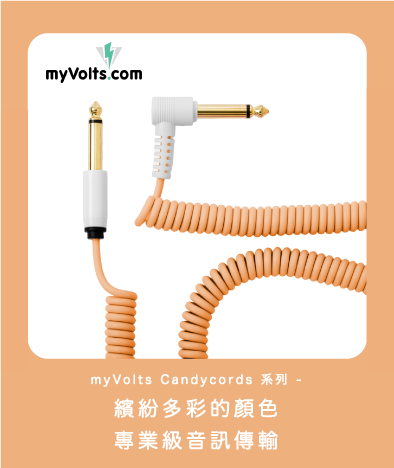



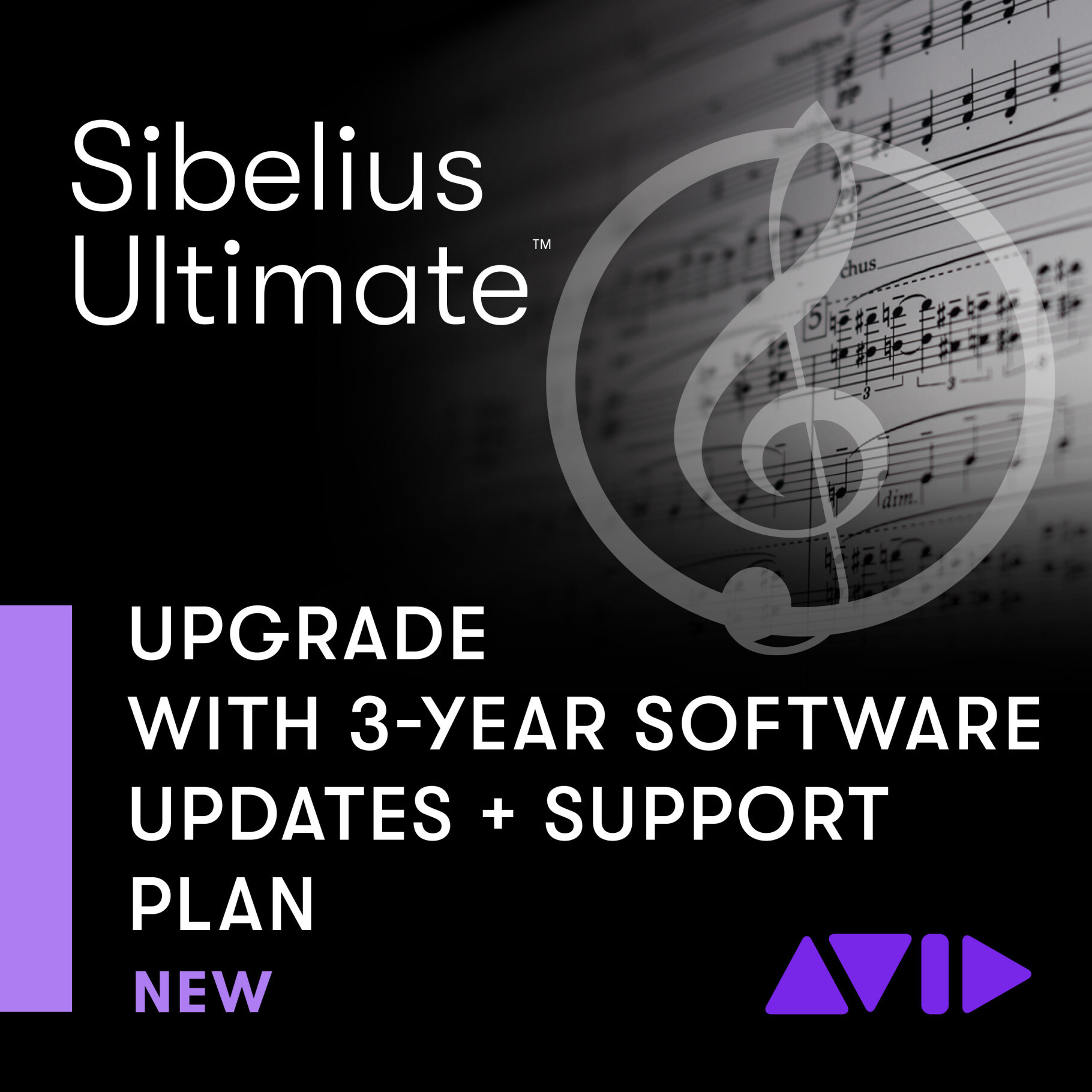
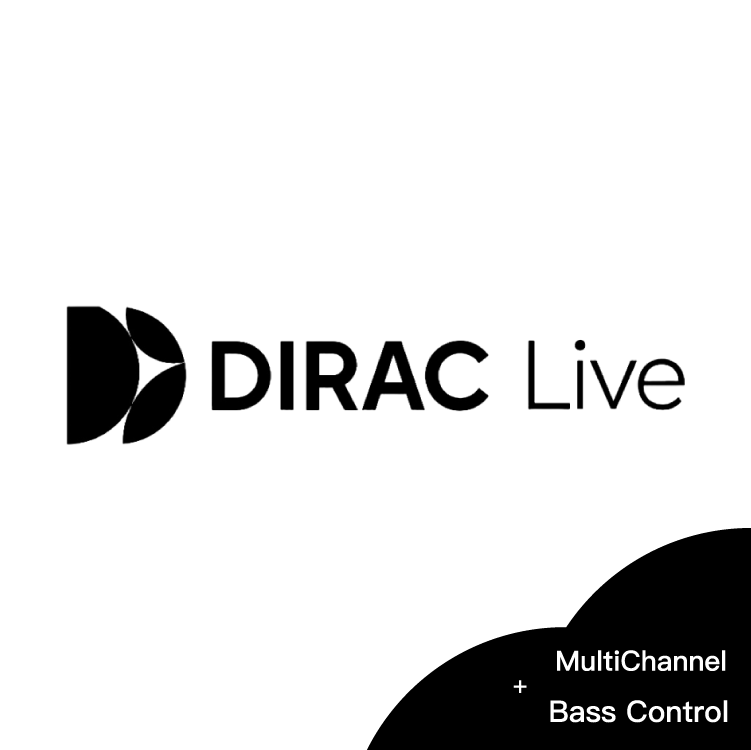

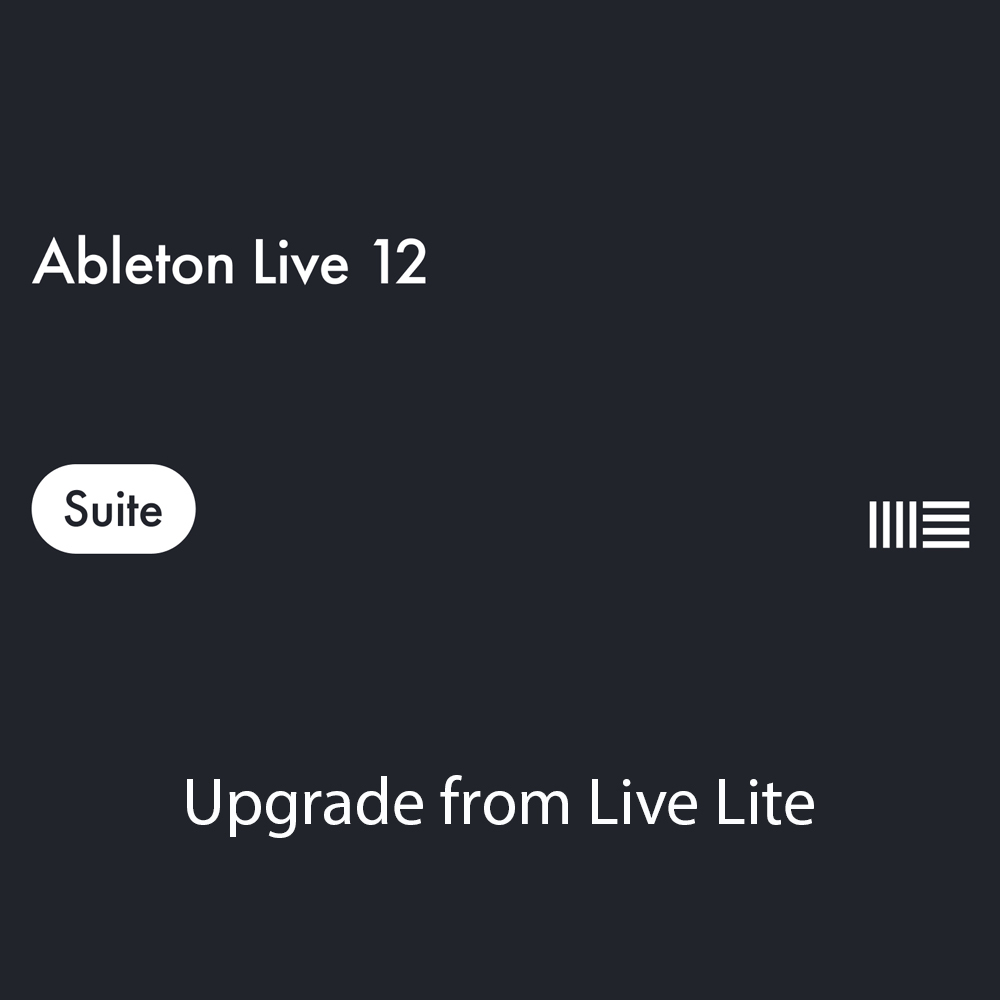
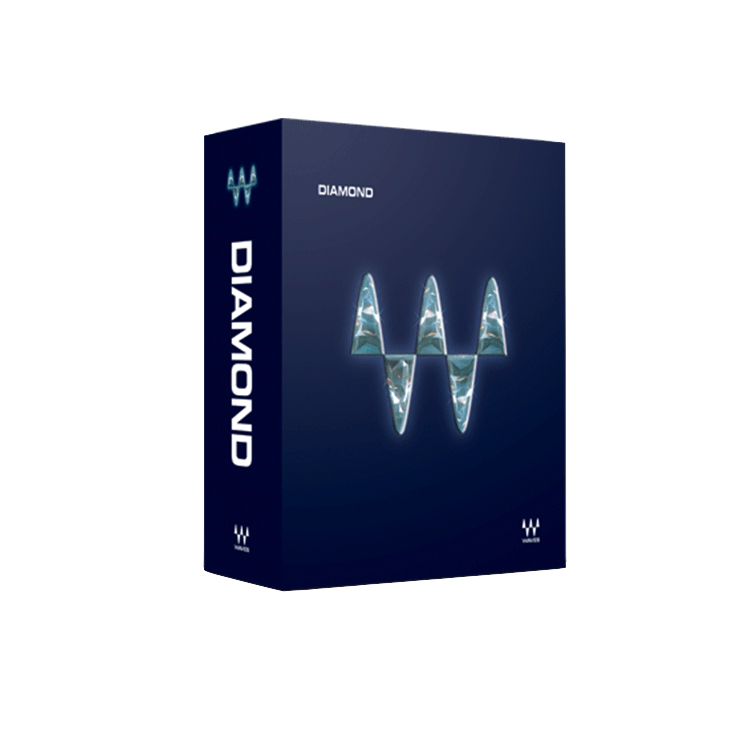






目前尚無評論